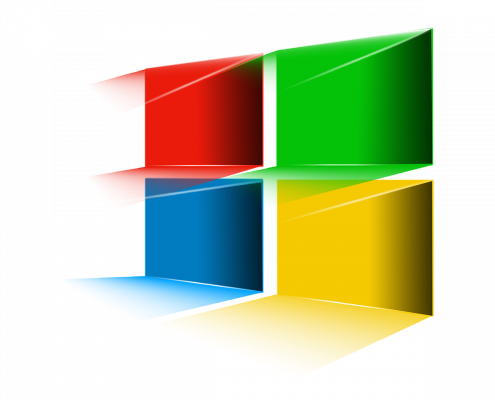 https://www.f1-consult.com/wp-content/uploads/2018/06/windows-2360920_1280.png
960
1280
wriedel
https://www.f1-consult.com/wp-content/uploads/2018/01/F1-Logo_trans.png
wriedel2018-06-25 01:36:142021-04-27 10:09:23How to Delete All VSS Shadows and Orphaned Shadows
https://www.f1-consult.com/wp-content/uploads/2018/06/windows-2360920_1280.png
960
1280
wriedel
https://www.f1-consult.com/wp-content/uploads/2018/01/F1-Logo_trans.png
wriedel2018-06-25 01:36:142021-04-27 10:09:23How to Delete All VSS Shadows and Orphaned Shadows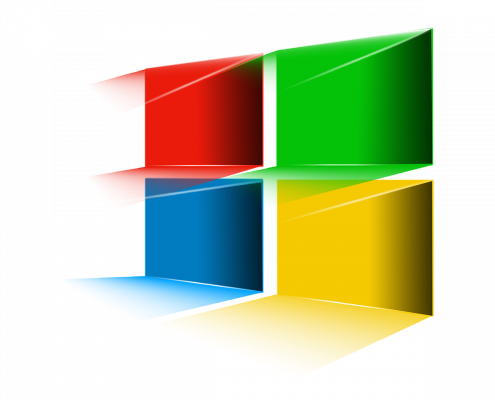
Microsoft Windows Server 2016 – NFS Share
Windows ServerHow To Mount An NFS Share In Windows Server 2016
Install NFS Client
[crayon-68724568af383184105539/]
Mount NFS Temporarily
[crayon-68724568af390922557915/]
Mount NFS Persistently
Map Network Drive via GUI
Source: rootusers.com
