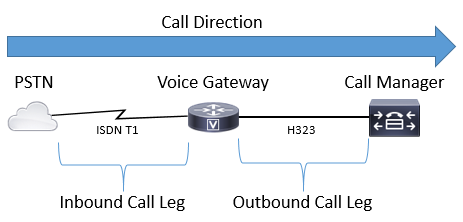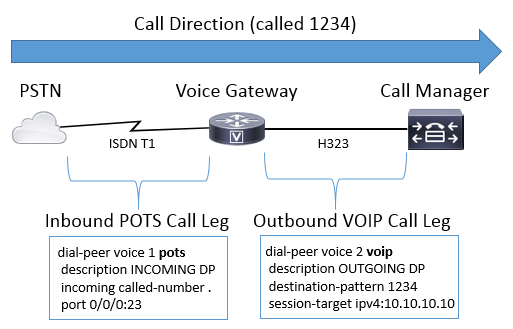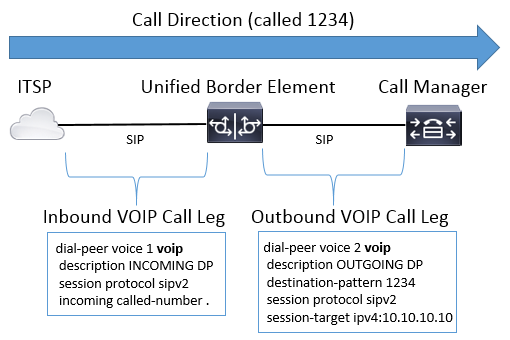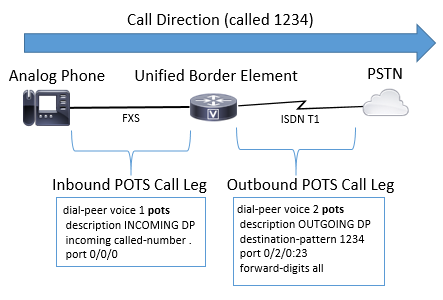Optical transceiver modules

800G modules
Double your port capacity with QSFP-DD800 while preserving backward compatibility to lower speed QSFP modules.

400G modules
Migrate to 400G connectivity with QSFP-DD modules that provide super-high density and backwards compatibility.

100G modules
Deploy high-density and low-power connectivity in your data center, high-performance computing, and service provider networks.

50G modules
Implement high-capacity single-lane connectivity for service provider and enterprise access networks, and data center applications.

40G modules
Meet high-performance connectivity requirements of campus, data center, and cloud deployments.
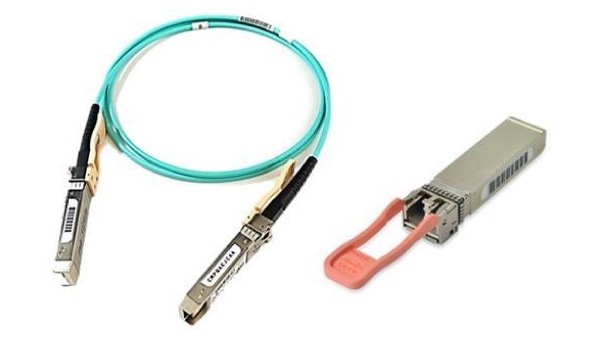
25G modules
Deploy high-density and low-power SFP28 connectivity for data center and high-performance computing networks applications.

10G modules
Support a broad range of port types with modules optimized for the requirements of your 10G applications.
monitor capture
|
1 2 3 4 5 6 7 8 9 10 11 12 13 14 15 16 17 18 19 20 21 22 23 24 25 26 27 28 29 30 31 |
! conf t no ip access-list extended sipgate-acl ip access-list extended sipgate-acl remark --- sipconnect.sipgate.de permit udp host <CUBE-IP> host 217.10.68.150 eq 5060 permit udp host <CUBE-IP> host 217.10.68.150 eq 5060 permit udp host <CUBE-IP> host 217.10.68.150 eq 5060 ! end ! monitor capture SIP_cap access-list sipgate-acl monitor capture SIP_cap buffer circular size 100 ! monitor capture SIP_cap interface Gi0/0/2.31 both monitor capture SIP_cap interface Gi0/0/3.30 both ! monitor capture SIP_cap start sh monitor capture SIP_cap buffer dump ! monitor capture SIP_cap stop monitor capture SIP_cap export tftp://192.168.160.111/capture.pcap ! monitor capture SIP_cap stop no monitor capture SIP_cap conf t no ip access-list extended sipgate-acl end ! |
In Depth Explanation of Cisco IOS and IOS-XE Call Routing
Contents
Introduction
The purpose of this document is to explain IOS and IOS-XE Call Routing and the mechanisms behind inbound and outbound dial-peer matching with Plain Old Telephone Service (POTS) and Voice over IP (VoIP) Network call legs.
In addition to dial-peer information this document covers important topics that pertain to call routing. These include digit manipulation, a quick overview of Session Initiation Protocol (SIP) message manipulation, a few methods for restricting calling capabilities, a quick media and signaling binding overview, and lastly a bit of troubleshooting.
This document utilizes configuration examples as well as debug and show command outputs as reference points. The many features in this document are clearly marked with the version the feature was introduced to both IOS and IOS-XE. This information can also be referenced quickly by checking the Command and Feature Roadmap section. If there is a very notable defect it is linked within the text so that readers are aware.
Contributed by Kyzer Davis and edited by Ramiro Amaya, Cisco TAC Engineers
Prerequisites
Requirements
While there is no formal prerequisite needed to read this document; it was written with the expectation that the reader already has some working knowledge of underlying voice signaling protocols that are used to establish and connect phone calls. These protocols are referenced many times throughout the book.
Signaling Protocols: Session Initiation Protocol (SIP), H323 (h225 / h245), Media Gateway Control Protocol (MGCP), Skinny Client Control Protocol (SCCP), ISDN Q931, E1 R2.
Media Protocols: Real Time Protocol (RTP), voice codecs, video codecs.
Analog Technologies: Ear and Mouth (E&M), Foreign Exchange Subscriber (FXS) and Foreign Exchange Office (FXO).
Components Used
The information in this document is based on these software and hardware:
Cisco IOS and IOS-XE Gateways
2800 / 3800 / 2900 / 3900 / 4300 / 4400 / CSR1000v / ASR100X
The information in this document was created from the devices in a specific lab environment. All of the devices used in this document started with a cleared (default) configuration. If your network is live, make sure that you understand the potential impact of any command.
Common Definitions
| Attribute | Description |
|---|---|
| Digit String | Also referred to as number string, phone number, number, or E164 number.Consists entirerly of digits 0 through 9 with an optional leading plus symbol (+).
Example: |
| Dialed Number Identification Service (DNIS) | This is the Called Number or the Destination Number for a call. |
| Automatic Number Identification (ANI) | This is the Calling Number or the Originating Calling Number for a call.This can also be referred to as the Calling Line Identifier (CLID) which can also be titled the Caller ID |
| Uniform Resource Identifier (URI) | A URI is either a sip: or tel: string most commonly used with VoIP Protocols SIP and H323.
URI Examples: |
| Carrier-id | CID Examples: cid:orange@host.com cid:orange@sub.host.com cid:orange@10.10.10.10 cid:orange@2001:4860:4860::8888 Note: CSCua14749 |
| Route-String | A Cisco Proprietary Header for ILS Route-Strings used with SIP.
Example: |
| ENUM | ENUM is a protocol that uses Domain Name Service (DNS) to translate E164 phone numbers into URIs. This is not be covered in this document. |
| PSTN | Public Switched Telephone Network |
| ITSP | Internet Telephony Service Provider |
| SBC | Session Border Controller.
This is the device that stands as the demarcation point between a customer LAN and an ITSP/PSTN Network |
Command and Feature Roadmap
| Feature | IOS Version | IOS-XE Version |
| Number Expansion (num-exp)
Dial-peers (POTS and VOIP) answer-address destination-pattern incoming called-number session target (IPv4 and DNS) Max Connections (max-conn) direct-inward-dial forward-digits (POTS) prefix (POTS) timeouts inter-digit (voice-port) |
11.3(1)T | All |
| dial-peer terminator | 12.0 | All |
| huntstop | 12.0(5)T | All |
| ISDN Maps | 12.0(6)T | All |
| Dial-peer Hunting Schemes | 12.0(7)XK | All |
| Voice Translation Rule and Profile
translate-outgoing numbering-type digit-strip (POTS) |
12.0.(7)XR1 | All |
| session target (sip-server) | 12.1(1)T | All |
| POTS Trunk Group | 12.1(3)T | All |
| DNIS-Map (Outbound) | 12.2(2)XB | All |
| trunk-group-label | 12.2(11)T | All |
| Dial-peer (Data) | 12.2(13)T | All |
| Voice Class URI (Outbound) | 12.3(4)T | All |
| session target (IPv6) | 12.4(22)T | All |
| SIP Profiles (Outbound) | 15.0(1)M | All |
| Voice Class URI (Inbound) | 15.1(2)T | 3.8S |
| SIP Copylist
session target (Registrar) |
15.1(3)T | 3.6S |
| call-route (url) | 15.2(1)T | 3.3S |
| max-bandwidth | 15.2(2)T | 3.7S |
| E164-Pattern-Maps (Outbound) | 15.2(4)M | 3.7S |
| Voice Class Route-String
call-route (dest-route-string) |
15.3(3)M | 3.10S |
| Dial-Peer Groups (VOIP)
E164-Pattern-Maps (Inbound) Destination Server Group requri-passing session target (sip-uri) |
15.4(1)T | 3.11S |
| Dial-peer Provision Policy
SIP-Profiles (Inbound) |
15.4(2)T | 3.12S |
| Dial-Peer Group (POTS) | 15.5(1)T | 3.14S |
| Voice Class Tenants | 15.6(2)T | 16.3.1 |
| VRF Filtering for dial-peers | 15.6(3)M | 16.3.1 |
IOS / IOS-XE Call Routing Fundamentals
Cisco IOS and IOS-XE gateways utilize a concept of a dial-peer to control call routing and capabilities negotiation for each leg of a call. A call leg is the bidirectional communication between two call agents. A call agent is a device that initiates, processes, or forwards telephony calls. This can be and is not limited to Telephony Provider equipment, a Cisco Gateway, an IP Phone, a Cisco Unified Communication Manager (CUCM), Cisco Unity connection (CUC), etc. There are far too many Call Agents to list.
Scenario: A call arriving at a Cisco gateway from another call agent is the inbound call leg (in-leg). The gateway processes the call and based on its processing send the call to the next call agent. This is the outbound call leg (out-leg).
Image 1 shows a call from the PSTN to CUCM routing through a Cisco Voice Gateway and the respective inbound and outbound call leg information.
Image 1 – Inbound and Outbound Call Legs Illustrated
A successful call through a Cisco Gateway ALWAYS* matches an inbound or outbound dial-peer to route properly. Inbound and outbound dial-peers are similar to the call-legs mentioned earlier. In Image 1 the call arriving from the PSTN at the Cisco Gateway needs to match an inbound dial-peer. Then the gateway utilizes an outbound dial-peer to route the call to the next call agent. It is important to remember that these terms are defined from the perspective of the Cisco Gateway.
By matching a dial-peer for each side of the call an administrator has the power to control many aspects of the one specific call leg. Examples of these include voice codecs, DTMF preferences, digit manipulation, where the call is to be routed and many many other settings. Dial-peers can be configured with both inbound and outbound match statements so matching the same dial-peer for both the in-leg and out-leg is possible if a valid inbound and outbound matching configuration is applied to that specific dial-peer.
* The exception to this rule is with MGCP and SCCP voice-ports. These signaling protocols do not follow normal dial-peer matching mechanism during call routing. See the SCCP and MGCP section for further details
Image 2 illustrates the same inbound and outbound call legs as Image 1 but with the respective dial-peers for a call from the PSTN to CUCM routing through an Cisco Voice Gateway.
Image 2 – Inbound and Outbound dial-peers Illustrated
Cisco Voice Gateways can interwork many different types of voice calls and protocols including IP to IP, POTS to POTS and IP to POTS or vice versa.
Image 3 illustrates a VoIP to VoIP call through Cisco Unified Border Element (CUBE).
Image 3 – Inbound and Outbound dial-peers for a Voip to VoIP call
Image 4 displays a POTS to POTS call through a Cisco Gateway.
Image 4 – Inbound and Outbound dial-peers for a POTS to POTS call
Voice Dial-Peer Types
| POTS | Plain Old Telephony Service Dial-peers are matched for analog connections such as Analog FXS, FXO, ISDN T1 / E1s, E1 R2, and Ear and Mouth (E&M) connections. These send or receive a call to / from a physical voice-port on the gateway. |
| VOIP | Voice Over IP Dial-peers are used to mainly control H323 and SIP connections to and from the gateway. These dial-peers send and receive signaling from IPs both IPv4 and IPv6 as well as Fully Qualified Domain Names (FQDN) using Domain Name System (DNS). — VoIP dial-peers can also be used for Voice over Frame Relay (VoFR), Voice over ATM (VoATM), Voice over High-Level Data Link Control (VoHDLC) and Registration, Admission, and Status (RAS) signaling and session targets for these dial-peers can also include settlements and ENUM values. Note: Some of these types of configurations are older technologies not seen in newer networks and with IOS-XE some are no longer supported. As a result they are not be covered in this document. |
| MMOIP | Multimedia Mail Over IP Dial-peers are utilized to send emails to exchange servers. These are mostly utilized for t37 on-ramp / off-ramp faxing. These dial-peer types are not within the scope of this document. |
Note:The maximum number of dial-peers that can be configured on a Cisco gateway depends on the available memory (DRAM). Each dial-peer consumes approximately 6KB of memory so ensure that the gateway has at least 20% of the total memory reserved for other CPU processes. A large number of configured dial-peers may add to the delay to route a call. This can be significant as the Cisco voice application looks through dial-peers from the top down, similar to an Access Control List (ACL). This is usually not a problem on nwere Cisco Gateways.
Sample Error:
|
1 |
May 26 12:59:46.406: %DIALPEER_DB-3-ADDPEER_MEM_THRESHOLD: Addition of dial-peers limited by available memory |
Inbound dial-peer Matching
When a Cisco Gateway receives a call setup request the gateway begins searching for an applicable incoming dial-peer for this call. This is not a digit-by-digit analysis rather the full message is utilized to determine which inbound dial-peer is selected. The order of items in the message checked is largely dependent on the protocol for the call as indicated by the preference lists defined in Tables 1 through 3. A dial-peer only needs to satisfy one of the conditions for matching. It is not necessary for all the attributes to be configured in the dial peer or that every attribute match the call setup information. All dial peers are searched based on the first match criteria. The gateway moves on to the next criteria only if no match is found.
Table 1. Inbound SIP dial-peer Selection Preference
| Preference | Match Criteria | Dial-peer Commands* |
| 1 | URI | incoming uri via <uri-tag>
incoming uri request <uri-tag> incoming uri to <uri-tag> incoming uri from <uri-tag> |
| 2 | Called Number | incoming called-number <number-string>
incoming called e164-pattern-map <pattern-map-number> |
| 3 | Calling Number | incoming calling e164-pattern-map <pattern-map-number>
answer-address <number-string> |
| 4 | Destination-pattern (ANI) | destination-pattern <number-string> |
| 5 | Carrier-ID | carrier-id source <string> |
Table 2. Inbound H323 Dial-peer Selection Preference
| Preference | Match Criteria | Dial-peer Commands* |
| 1 | URI | incoming uri called <uri-tag> incoming uri calling <uri-tag> |
| 2 | Called Number | incoming called-number <number-string> incoming called e164-pattern-map <pattern-map-number> |
| 3 | Calling Number | incoming calling e164-pattern-map <pattern-map-number> answer-address <number-string> |
| 4 | Destination-pattern (ANI) | destination-pattern <number-string> |
| 5 | Carrier-ID | carrier-id source <string> |
Table 3. Inbound POTS Dial-peer Selection Preference
| Preference | Match Criteria | Dial-peer Commands* |
| 1 | Called Number | incoming called-number <number-string> |
| 2 | Calling Number | answer-address <number-string> |
| 3 | Destination-pattern (ANI) | destination-pattern <number-string> |
| 4 | Voice-port | port <voice-port-number> |
When No Matches Exist / Default Dial-Peer 0 peer_tag=0, pid:0
When there are no eliglbe matches for an inbound dial-peer for either POTS or VoIP calls the gateway allocates dial-peer 0. This is not ideal as dial-peer 0 has limited capabilities and can cause issues with calls. The outlier to this is SCCP and MGCP protocols which don’t use dial-peers for routing calls. See the MGCP and SCCP section for further details.
dial-peer 0 capabilities
- No dtmf-relay mechanisms
- Advertised all voice codecs for VoIP calls
- Fax-rate voice
- Voice Activity Detection (VAD) is enabled
- No RSVP Support
- No IVR Application Support for POTS calls
- Direct-inward-dial is enabled
Outbound dial-peer Matching
Outbound dial-peers are utilized to route POTS or VoIP calls from the gateway to the next call agent. Like inbound dial-peer matching there is a list of items the gateway can use to match dial-peers based on the preference order for the specific protocol. However, unlike inbound dial-peers, if there is no eligible outbound dial-peer to route the call the call then fails. Like inbound dial-peer matching all dial peers are searched based on the first match criteria. The gateway moves on to the next criteria only if no match is found.
Table 4. Outbound SIP Dial-peer Selection Preference
| Preference | Match Criteria | Dial-peer Commands* |
| 1 | Dial-peer Group Dial-peer | destination dpg <dpg-tag>
(configured on inbound dial-peer) |
| 2 | Dial-peer Provision Policy URI | destination uri-from <uri-tag> destination uri-to <uri-tag> destination uri-via <uri-tag> destination uri-diversion <uri-tag> destination uri-referred-by <uri-tag> |
| 3 | ILS Route String | destination route-string <route-string-tag> |
| 4 | URI and Carrier-ID | destination uri <uri-tag> AND carrier-id target <string> |
| 5 | Called Number and Carrier-ID | destination-pattern <number-string> AND carrier-id target <string> |
| 6 | URI | destination uri <uri-tag> |
| 7 | Called Number | destination-pattern <DNIS-number>
destination e164-pattern-map <pattern-map-number> dnis-map <dnis-map-number> |
| 8 | Calling Number | destination calling e164-pattern-map <pattern-map-number> |
Table 5. Outbound H323 Dial-peer Selection Preference
| Preference | Match Criteria | Dial-peer Commands* |
| 1 | Dial-peer Group Dial-peer | destination dpg <dpg-tag>
(configured on inbound dial-peer) |
| 2 | URI and Carrier-ID | destination uri <uri-tag> AND carrier-id target <string |
| 3 | Called Number and Carrier-ID | destination-pattern <number-string> AND carrier-id target <string> |
| 4 | URI | destination uri <uri-tag> |
| 5 | Called Number | destination-pattern <number-string>
destination e164-pattern-map <pattern-map-number> dnis-map <dnis-map-number> |
| 6 | Calling Number | destination calling e164-pattern-map <pattern-map-number> |
Table 6. Outbound POTS Dial-peer Selection Preference
| Preference | Match Criteria | Dial-peer Comamnds* |
| 1 | Dial-peer Group Dial-peer | destination dpg <dpg-tag>
(configured on inbound dial-peer) |
| 2 | URI and Carrier-ID | destination uri <uri-tag> AND carrier-id target <string> |
| 3 | Called Number and Carrier-ID | destination-pattern <number-string> AND carrier-id target <string> |
| 4 | URI | destination uri <uri-tag> |
| 5 | Called Number | destination-pattern <DNIS-number>
dnis-map <map-number> |
Note: * All commands within each Dial-peer Commands cell are treated equal in weight. The Number String dial-peer Hunting and URI Dial-peer Hunting section go into how the gateway evaluates a list of potential commands for each match criteria row before moving to the next match criteria. i.e Evaluating all potential URI matches and URI matching commands before looking at the called number.
Number String Dial-Peer Hunting
Number String Preference:
Much like URI’s have a specific order of operations for evaluationg matches there is also a set of rules used when evaluating a numeric digit-string. The default dial-peer hunt scheme for is set to 0. This means the gateway searches for a pattern with the longest match (most specific). If there are two dial-peers with the same match length the gateway look at the explicitly defined dial-peer preference. Lastly if both of those are the same it chooses one in a random order.
There are other dial-peer hunt schemes available for configuration however most deploymens keep the default of 0. If dial-peers being matched outside the default order an administrtor should examine the running configuration for a non-default dial-peer hunt scheme.
|
1 2 3 4 5 6 7 8 9 10 |
Gateway(config)#dial-peer hunt ? <0-7> Dial-peer hunting choices, listed in hunting order within each choice: 0 - Longest match in phone number, explicit preference, random selection. 1 - Longest match in phone number, explicit preference, least recent use. 2 - Explicit preference, longest match in phone number, random selection. 3 - Explicit preference, longest match in phone number, least recent use. 4 - Least recent use, longest match in phone number, explicit preference. 5 - Least recent use, explicit preference, longest match in phone number. 6 - Random selection. 7 - Least recent use. |
Longest match is defined as the most specific match based on the possible number of numbers that string could match.
Scenario: Eligible dial-peers have been configured with the following possible matches and the gateway is evaluating a digit-string of 2001. Dial-peer 1 can match any number 2000 through 2999 while dial-peer 2 can match 2000 through 2009. dial-peer 2 would be matched for this call as it is the longest match (most specific) for the digit string 2001 when the default dial-peer hunting mechanisms is employed (dial-peer hunt 0).
|
1 2 3 4 5 6 7 |
! dial-peer voice 1 voip destination-pattern 2... ! dial-peer voice 2 voip destination-pattern 200. ! |
Preference is defined as the administrator defined weight for each dial-peer. Administrators can configure a preference so the call always use a specific dial-peer before others. By default all dial-peers are preference 0. A dial-peer with preference 0 is matched before another dial-peer with preference 1 through 10. Most administrators setup multiple dial-peers to send a call to a specific CUCM subscriber with a backup subscriber or another call agent being configured another dial-peer with a lower preference.
Scenario: Two dial-peers are configured with the same match length for the digit string of 2001. The Administrator has defined an explicit preference. The gateway evaluates both dial-peers the same since their match length is the same. However the administrator has set dial-peer 1 with a higher preference so that dial-peer be chosen as the first dial-peer used in routing the call. dial-peer 2 would remain as a secondary option should a failure occur on the first dial-peer.
|
1 2 3 4 5 6 7 8 9 |
! dial-peer voice 1 voip destination-pattern 2... preference 1 ! dial-peer voice 2 voip destination-pattern 2... preference 2 ! |
A Cisco Gateway only attempt to route a call via one eligible outbound dial-peer at a time. If a failure condition observed on the first selected dial-peer the gateway then attempts to route the call out the next eligible dial-peer. This continues until the call either succeeds or fails because there are no more eligible dial-peers left to try. A common symptoms of dial-peer hunting and failure is a noticeable delay in ringback while making calls. Debugs are usually needed to verify exactly why the call is failing on the first few dial-peers before finally working across another. The command huntstop can be employed on a dial-peer if an administrator does not want a gateway to look for another dial-peer when a failure condition is observed.
Scenario: Two dial-peers are configured with the same match length for the digit string of 2001. The Administrator has defined an explicit preference and does not want to match dial-peer 2 for this particular call. Since we have two dial-peers with the same match-length the preference is used to determine the dial-peer used. Dial-peer 1 has a configured preference is used to route the call. If a failure condition occurs on the outbound call leg using dial-peer 1 then the gateway immediately stop dial-peer hunting since the huntstop command is configured. So in our scenario dial-peer 2 is never utilized for outbound routing.
|
1 2 3 4 5 6 7 8 9 10 |
! dial-peer voice 1 voip destination-pattern 2... preference 1 hunstop ! dial-peer voice 2 voip destination-pattern 2... preference 2 ! |
Note:hunstop and preference commands can also be used in conjunction with URI matching statements.
URI Dial-peer Hunting
The gateway looks at each match criteria before and exhaust it before it moves to the next match criteria. An example of this would be on inbound SIP call. We know that the first thing the Cisco Gateway checks is the URI and evaluate all potential URI commands to find one that fits. If there is no match OR none are configured then the gateway moves to the next matching item, perform an evaluation on the criteria. This process repeats until the call either routes based on a match or the gateway runs out of match criteria to check.
When an inbound or outbound dial-peer is configured with a URI command applied the gateway examines the URI that was received in multiple headers for a potential match. The match preference is based on the most specific match and the exact preference goes Full URI match, Host Portion, User Portion, or telephone URI. Knowing the order of operations for URI matching can aid greatly in dial-peer matching with SIP and CUBE deployments.
This preference order can be manipulated using the command voice class uri sip preference to specify the user-id as the first option instead of host.
URI Preference:
- Exact match for the full URI. Examples: (user@host.domain.name, user@a.b.c.d, 8675309@host.domain.name, 8675309@host.domain.name)
- The Host portion of the URI. Examples: (@a.b.c.d or @host.domain.name)
- The User portion of the URI. Examples: (sip:8675309 or sip:user)
- The tele-uri. Example: (tel:18005532447)
Scenario: An administrator has the configuration of dial-peer below and send a call to the gateway. The FROM header in our received INVITE is “From: <sip:testuser@10.10.10.10>” The Gateway can match potentially match two different dial-peers based on this header. dial-peer 1 based on the user portion and dial-peer 2 based on the host portion. However since a host match is a preference above a user match dial-peer 2 is used for the inbound dial-peer in our call.
|
1 2 3 4 5 6 7 8 9 10 11 12 13 14 15 |
! voice class uri URI-1 sip user-id testuser ! voice class uri URI-2 sip host ipv4:10.10.10.10 ! dial-peer voice 1 voip sess protocol sipv2 incoming uri FROM URI-1 ! dial-peer voice 2 voip sess protocol sipv2 incoming uri FROM URI-2 ! |
voice class uri
URI matching for inbound and outbound dial-peers allows an administrator the ability and flexibility to perform matches on more than a phone number string for VoIP protocols supporting URIs in their messaging. Prior to IOS 15.4(1)T and IOS-XE 3.11S a request URI must contain an alphanumeric “user@host” else a Cisco Gateway would reject the call with a 4xx message. Now a URI can contain just the host portion and the gateway routes the call based on just the host provided. i.e sip:cisco.com.
Additionally, prior to IOS 15.4(1)T and IOS-XE 3.11S voice-class URI user-ids could only be numeric e.164 values (sip:1234@host.com). This was changed so administrators can configure alphanumeric user-ids on CUBE (sip:user@host.com)
The host or user portion of a voice class uri can contain regex patterns which greatly expands the possible values that can be matched.
|
1 2 3 4 5 6 7 8 9 10 |
Gateway(config-voice-uri-class)#user-id .) % unmatched ()user-id pattern should be of format ^([][0-9A-Za-z\|\/()*+^$&?#--.])*$ Gateway(config-voice-uri-class)#host .) % unmatched ()host pattern should be of format ^([][0-9A-Za-z\|@\/()*+^$&?#--.])*$ KYDAVIS-CME-2951(config-voice-uri-class)#pattern .) % unmatched ()pattern pattern should be of format ^([][0-9A-Za-z\|@;:=%!~\/()*+^$&?#--.])*$ |
Example Voice Class URIs
|
1 2 3 4 5 6 7 8 9 10 11 12 13 14 15 16 17 18 19 20 21 22 |
! voice class uri HOST sip host webex.com host dns:cisco.webex.com host ipv4:14.50.244.2 host ipv6:[2001:4860:4860::8888] ! voice class uri USER sip user-id username ! voice class uri PATTERN sip pattern 8675309 ! voice class uri HostRegex sip host host (.*)cisco.com ! voice class uri PatternRegex sip pattern 555(.*) ! voice class uri UserRegex sip user-id test(.*) ! |
Note: Only 10 hosts, 1 pattern, or 1 user-id can be configured per voice clas uri.
|
1 2 3 4 5 6 7 8 9 10 11 12 13 14 15 16 17 18 19 20 21 22 23 24 25 26 27 28 29 30 31 32 33 34 35 36 37 38 39 40 41 |
Gateway(config)#voice class uri TEST sip Gateway(config-voice-uri-class)#host ipv4:1.1.1.1 Gateway(config-voice-uri-class)#host ipv4:2.2.2.2 Gateway(config-voice-uri-class)#host ipv4:3.3.3.3 Gateway(config-voice-uri-class)#host ipv4:4.4.4.4 Gateway(config-voice-uri-class)#host ipv4:5.5.5.5 Gateway(config-voice-uri-class)#host ipv4:6.6.6.6 Gateway(config-voice-uri-class)#host ipv4:7.7.7.7 Gateway(config-voice-uri-class)#host ipv4:8.8.8.8 Gateway(config-voice-uri-class)#host ipv4:9.9.9.9 Gateway(config-voice-uri-class)#host ipv4:10.10.10.10 Gateway(config-voice-uri-class)#host ipv4:11.11.11.11 Error:Maximum of 10 hosts can only be configured. Gateway(config)#voice class uri TEST2 sip Gateway(config-voice-uri-class)#host dns:1.com Gateway(config-voice-uri-class)#host dns:2.com Gateway(config-voice-uri-class)#host dns:3.com Gateway(config-voice-uri-class)#host dns:4.com Gateway(config-voice-uri-class)#host dns:5.com Gateway(config-voice-uri-class)#host dns:6.com Gateway(config-voice-uri-class)#host dns:7.com Gateway(config-voice-uri-class)#host dns:8.com Gateway(config-voice-uri-class)#host dns:9.com Gateway(config-voice-uri-class)#host dns:10.com Gateway(config-voice-uri-class)#host dns:11.com Error:Maximum of 10 hosts can only be configured. Gateway(config)#voice class uri TEST3 sip Gateway(config-voice-uri-class)#user-id 8675309 Gateway(config-voice-uri-class)#user-id 123456789 Gateway(config-voice-uri-class)#do sh run | s TEST3 voice class uri TEST3 sip user-id 123456789 Gateway(config)#voice class uri TEST4 sip Gateway(config-voice-uri-class)#pattern 8675309 Gateway(config-voice-uri-class)#pattern 123456789 Gateway(config-voice-uri-class)#do sh run | s TEST4 voice class uri TEST4 sip pattern 123456789 |
Inbound URI dial-peer Matching
This feature was added in IOS 15.1(2)T and IOS-XE 3.8S and utilizes a voice class uri configured and applied to an inbound dial-peer. Incoming URI has been adopted by many customers over the traditional incoming called-number statement for SIP calls as it the first match criteria checked when selecting inbound dial-peers. The command also allows administrators the ability better match calls coming from a particular call agent or user.
Full Documentation: http://www.cisco.com/c/en/us/td/docs/ios-xml/ios/voice/cube/configuration/cube-book/voi-inbnd-dp-match-uri.html
Common Use Cases
- An inbound dial-peer matching on the host portion of the URI to answer OPTIONS ping requests from CUCM.
- An inbound dial-peer matching on the host portion of the URI to control inbound calls from an Internet Telephony Service Provider (ITSP)
- An inbound dial-peer matching on the user-id portion of the URi for call treatment from certian users or numbers.
Configuration Example
The example output below matches dial-peer 777 for any SIP request sourcing from the two HOST IPs defined in the voice class uri. The header being watched was defined as the FROM header on the dial-peer however an administrator can define many others including VIA, TO, and REQUEST (Request URI). If my CUCM sends an OPTIONS ping to the CUBE now matches dial-peer 777 and source my 200 OK reply to the OPTIONS from the specified interface. If my CUCM sends an INVITE to the CUBE matches dial-peer 777 as the inbound dial-peer.
|
1 2 3 4 5 6 7 8 9 10 11 12 |
! voice class uri CUCM sip host ipv4:14.50.244.2 host ipv4:14.50.244.20 ! dial-peer voice 777 voip description INCOMING URI session protocol sipv2 incoming uri from CUCM voice-class sip bind control source-interface Loopback777 voice-class sip bind media source-interface Loopback777 ! |
Outbound URI dial-peer Matching
Cisco IOS Gateways can match an outbound dial-peer using a URI by applying a voice class uri to an outbound dial-peer. This feature was added in IOS 12.3(4)T and is present in all IOS-XE versions. By default the outgoing SIP Request-URI and To header URI are going to have the session target of the outbound-dial-peer. This can be disabled by using the command requri-passing which allows the gateway to pass the in-leg URI host portion to the out-leg instead of replacing the URI host portion with the session-target. The command requri-passing was added in 15.4(1)T and IOS-XE 3.11S.
Configuration Example
|
1 2 3 4 5 6 7 8 9 |
! voice class uri CUCM sip host dns:cucm.com ! dial-peer voice 777 voip description OUTGOING URI session protocol sipv2 destination uri CUCM ! |
In addition to voice class uri‘s administrators can use a dial-peer provision-policy to match an in-leg URI for an outbound dial-peer match. This feature was added in IOS 15.4(2)T and IOS-XE 3.12S. A dial-peer provision-policy requires defining a primary match attribute with a secondary match attribute being optional. The provision-policy is applied to an inbound dial-peer and when that dial-peer is selected for use on an inbound call-leg the policy is invoked. The result is an outbound dial-peer selection based on the attribute from the dial-peer provision-policy.
Configuration Example:
This configuration example routes the inbound call using the FROM header on the in-leg SIP message. Please note that although we are routing the call on the FROM header the INVITE that leaves the gateway still has the original Request URI. We only chose the dial-peer based on the FROM header. The call is still being sent to a specific destination as it was received that way. So in the example below we recieve an INVITE with the following two headers:
INVITE sip:123456789@10.10.10.10:5060 SIP/2.0
From: sip:8675309@webex.com
The gateway is going to match dial-peer 1234 based on the incoming called-number statement as there is no incoming URI statements. We have a provision policy in place to check the FROM header. We now look at the FROM header when making a choice about the outbound dial-peer. We see a host of webex.com in the FROM header. This matches with dial-peer 56789 so we are going to route the call using this dial-peer.
The SIP message the leaves the gateway:
INVITE sip:123456789@cisco.com:5060 SIP/2.0
From: sip:8675309@webex.com
Note how the original called number of 123456789 remains. The host portion changes to be that of the session target on the dial-peer. We routed the call via the FROM header but the egress message is still for 123456789.
|
1 2 3 4 5 6 7 8 9 10 11 12 13 14 15 16 17 |
! voice class dial-peer provision-policy 1 preference 1 from to ! voice class uri FROM sip host dns:webex.com ! dial-peer voice 1234 voip session protocol sipv2 destination provision-policy 1 incoming called-number . ! dial-peer voice 12345 voip session protocol sipv2 destination uri-from FROM session target dns:cisco.com ! |
session target sip-uri
Prior to IOS 15.4(1)T and IOS-XE 3.11S if the host portion of a URI was different but the user was the same this would require two separate outbound dial-peers.
After this release an administrator can configure one dial-peer to service multiple hosts for the same user. i.e testuser@cisco.com and testuser@webex.com under the same dial-peer. Using session target sip-uri triggers DNS resolution of the domain of incoming INVITE Req-URI and dynamically determine the session target IP.
Example Configuration:
The gateway recieves two SIP INVITEs with the following headers INVITE sip:testuser@cisco.com:5060 SIP/2.0 INVITE sip:testuser@webex.com:5060 SIP/2.0 The gateway matches the incoming SIP request of testuser@cisco.com and testuser@webex.com on dial-peer 1 because of the incoming uri command and the user-id definition both match “testuser”. The command voice-class sip call-route url being present means we evaluate outbound dial-peers based on the request URI of this inbound INVITE. Weans we match dial-peer 2 because of the same reasons we matched dial-peer 1, the user-id of “testuser”. The session target of this dial-peer is the original sip-uri as defined by “session target sip-uri” which was a FQDN. After a DNS resolution has taken place and change cisco.com and webex.com into an IP for layer 3 routing we send a message out of the gateway.
|
1 2 3 4 5 6 7 8 9 10 11 12 13 14 15 16 17 18 19 |
! ip host cisco.com 10.10.10.10 ip host webex.com 10.10.10.10 ! voice class uri TEST-IN sip user-id testuser ! dial-peer voice 1 voip description INCOMING dial-peer incoming uri request TEST session protocol sipv2 voice-class sip call-route url ! dial-peer voice 2 voip description OUTBOUND dial-peer destination uri TEST session protocol sipv2 session target sip-uri ! |
Verification:
|
1 2 3 |
show voice class uri <uri-name> show voice class dial-peer provision-policy <number> debug voip uri |
Dial-peer Wildcards
An administrator can utilize dial-peer wildcards when defining inbound and outbound matching mechanisms that involve a number string. These include destination-pattern, incoming called-number, e164-pattern-maps, and answer-address as well as the prefix command. Dial-peer wilcards are regular expressions (regex) available for configuration which allow greater flexibility over the matching of dial-peers.
Wildcard Table
| Character | Definition | Examples |
| * | On a dial-peer this is a literal value of * (star) on the keypad. | 12345* |
| # | On a dial-peer this is a literal value of # (pound) on the keypad. | 8675309# |
| , | Inserts a 1 second pause between digits.
A comma can also be used within brackets [ ] to break up a continuous range. |
9,,,,,555
91[1-3,5-9]8675309 |
| . | Regex character for matching any value 0-9, A-F and *, #, +
Up tot 15 dot characters can be defined per dial-peer although the CLI lets an administrator configure as many as they see fit. If more than 15 dots are requiree please use T. |
2….
91[2-9]..[2-9]…… |
| % | Regex for proceeding digit occurring zero or more times. | |
| + | When used at the beginning of a string it means a literal + used in E164 numbers.
When used anywhere else in the string it is a regex value for the proceeding digit occurring one or more times. |
+19191112222 |
| ? | Regex for the proceeding digit occurring zero or one time. | (206)?5015111 |
| ^ | Regex character to indicate the start of the string when used outside of brackets
When used inside brackets it is treated as an exclude or a DO NO MATCH Statement This is no longer required in later versions as the gateway automatically assume a ^ when processing a regex string without a ^. |
^8675309
91[^135]555 |
| $ | Regex character to indicate the end of a string. | 8675309$ |
| \ | Escape character to mean a literal value | |
| [ ] | Brackets define a range of characters for a single position.
Commas must be used to break up continuous strings. |
[1-5]0000
[2,5-8]0000 |
| ( ) | Parenthesis define a group of characters in a set. | 9(258)7777 |
| T | A variable length match of up to 32 digits.
The router waits on the inter-digit timeout to occur before routing the call. The default value for the interdigit timeout is 10 seconds and is modifiable via timeouts inter-digit on a voice-port. T also references the T302 timer |
9011T |
| – | Used in brackets to define the range. | [5-9]1234 |
Output from Gateway displaying the possible regular expression inputs
|
1 2 3 |
<strong>Gateway(config-dial-peer)#destination-pattern asdfqw4r3~2 Incorrect format for E.164 Number regular expression must be of the form ^[][^0-9,A-F#*.?+%()-]*T?(\$)?$</strong> |
Dial-peer States
Dial-peers can be in one of two Operational states.
- Up
- Down
For a dial-peer to be in a valid operational state and eligible for use with call routing it needs to be in the UP state. For outbound VOIP dial-peers this means there should be a valid outbound matching mechanisms as well as a valid session target to route the call towards. For outbound POTS dial-peers a valid valid outbound matching mechanisms as well as a valid voice-port should be configured. With inbound dial-peers only a valid inbound matching mechanisms must be configured.
The busyout state is seen when a dial-peer is configured with a keepalive mechanisms and the remote target has failed the parameters of that keepalive mechanism. The gateway then moves the dial-peer into a busyout state so it is no longer used for call routing decisions and when the keepalive mechanism is fulfilled again the gateway puts the dial-peer back into an up state. If a dial-peer is selected as an outbound dial-peer and this dial-peer is in a busyout state the gateway fails the call with a cause code 188.
Along with operational states there are Administrative states.
- Up
- Down
An administrator can disable a dial-peer without removing it from the configuration by entering the shutdown command on the dial-peer. To re-enable the dial-per enter no shutdown.
Note: A dial-peer with a voice-port that is down, shutdown, or not operational remains in operational state of UP however the Out State shows as Down
Verification
|
1 2 3 4 5 6 7 8 9 10 |
Gateway#show dial-peer voice summary dial-peer hunt 0 AD PRE PASS OUT TAG TYPE MIN OPER PREFIX DEST-PATTERN FER THRU SESS-TARGET STAT PORT KEEPALIVE 1 voip up up 0 syst 777 voip up up 9... 0 syst ipv4:14.50.244.2 555 voip up down 555 0 syst 888 pots up up 888 0 up 0/2/0 999 pots up up 999 0 down 0/2/0 123 voip up up 123 0 syst ipv4:10.10.10.10 busyout |
Virtual Routing and Forwarding (VRF) and Dial-peer Hunting
Inbound dial-peer Matching with VRF
Starting with IOS 15.6(3)M and IOS-XE 16.3.1 Cisco gateways can match inbound dial-peers using VRF IDs. To take advantage of this an administrator must bind the inbound dial-peer to an interface which in turn binds the dial-peer to the VRF ID on the specified interface. After the bind is complete inbound calls are filtered by the Cisco Gateway to only only include eligible inbound dial-peers that match the VRF ID of the interface the packet was received on. From here the inbound dial-peer is matched based on regular dial-peer matching order of operations.
Prior to these IOS / IOS-XE releases the Cisco Gateway would make an inbound selection based on regular inbound dial-peer matching without any filtering. This means a VRF1 call could be matched by a VRF2 dial-peer. Additionally since only one VRF was supported by H323 and SIP prior to these releases other issues arise when attempting to use multi-VRF features. The use of a single VRF for voice applications was known as VRF-Aware configuration.
Full VRF-Aware Documentation: http://www.cisco.com/c/en/us/td/docs/ios/12_4t/12_4t15/vrfawvgw.html
Full Multi-VRF Documentation: http://www.cisco.com/c/en/us/td/docs/ios-xml/ios/voice/cube/configuration/cube-book/voi-cube-multi-vrf.html
Outbound dial-peer Matching with VRF
Cisco Gateways have the ability to bridge calls across VRFs without the need for route leaks to be configured. This means an inbound call on VRF1 can be routed outbound on a dial-peer for VRF2 if the normal outbound dial-peer matching selection is satisfied. Dial-peer groups can be employed to force the Cisco gateway to keep the call within the same VRF.
VRF and Dial-peer Group Configuration Example
This configuration example has VRF1 and VRF2 with two overlapping IP Ranges and two overlapping phone number ranges.
We utilize VRF binding to ensure the correct inbound dial-peer is matched and Dial-peer Groups to ensure the correct VRF bound outbound dial-peer is matched.\ If a SIP packet for a call to 8675309 arrives on gig0/0/1.2 then the gateway filters out all available inbound dial-peers based on the VRF2 ID. This means we cannot match dial-peer 10. Now that we check the digit-string we match dial-peer 20. Dial-peer 20 has a dial-peer group which tells the gateway the only outbound dial-peer that can be matched is also dial-peer 20. This dial-peer group allows us to avoid matching dial-peer 10 and crossing a call coming from VRF1 into VRF2. From there the call should proceed as normal.
|
1 2 3 4 5 6 7 8 9 10 11 12 13 14 15 16 17 18 19 20 21 22 23 24 25 26 27 28 29 30 31 32 33 34 35 36 37 38 39 40 41 42 43 44 45 46 47 48 |
! interface GigabitEthernet0/0/1.1 description VRF1 encapsulation dot1Q 10 ip vrf forwarding VRF1 ip address 10.10.10.10 255.255.255.0 ! interface GigabitEthernet0/0/1.2 description VRF2 encapsulation dot1Q 20 ip vrf forwarding VRF2 ip address 10.10.10.10 255.255.255.0 ! voice service voip no ip address trusted authenticate media-address voice-vrf VRF1 media-address voice-vrf VRF2 allow-connections sip to sip sip ! voice class dpg 10 description INBOUND VRF1 to OUTBOUND VRF1 dial-peer 10 preference 1 ! voice class dpg 20 description INBOUND VRF2 to OUTBOUND VRF2 dial-peer 20 preference 1 ! dial-peer voice 10 voip description VRF1 destination-pattern 8675309 session protocol sipv2 session target ipv4:10.10.10.20 destination dpg 10 incoming called-number 8675309 voice-class sip bind control source-interface GigabitEthernet0/0/1.1 voice-class sip bind media source-interface GigabitEthernet0/0/1.1 ! dial-peer voice 20 voip description VRF2 destination-pattern 8675309 session protocol sipv2 session target ipv4:10.10.10.20 destination dpg 20 incoming called-number 8675309 voice-class sip bind control source-interface GigabitEthernet0/0/1.2 voice-class sip bind media source-interface GigabitEthernet0/0/1.2 ! |
Verification
|
1 2 3 |
Gateway# show vrf brief | i VRF VRF1 1:1 ipv4 Gi0/0/1.1 VRF2 2:2 ipv4 Gi0/0/1.2 |
|
1 2 3 4 |
Gateway# show dial-peer voice summary TAG TYPE MIN OPER PREFIX DEST-PATTERN FER THRU SESS-TARGET STAT PORT KEEPALIVE VRF 10 voip up up 8675309 0 syst ipv4:10.10.10.20 VRF1 20 voip up up 8675309 0 syst ipv4:10.10.10.20 VRF2 |
|
1 2 3 4 5 6 7 8 9 |
Gateway# show voice class dpg 10 Voice class dpg: 10 AdminStatus: Up Description: INBOUND to OUTBOUND VRF1 Total dial-peer entries: 1 Peer Tag Pref -------- ---- 10 1 ------------------------------------- |
|
1 2 3 4 5 6 7 8 9 |
Gateway# show voice class dpg 20 Voice class dpg: 20 AdminStatus: Up Description: INBOUND to OUTBOUND VRF2 Total dial-peer entries: 1 Peer Tag Pref -------- ---- 20 1 ------------------------------------- |
Advanced Call Routing Techniques
Over the years as business needs grow, the company expands and require more more DIDs to an enterprise administrators may find that the basic dial-peers don’t meet scale well. There may be on-off situations that need to be addressed, or perhaps there is just too many dial-peers in general. Having thousands of dial-peers doesn’t make administration and troubleshooting easy. Having a dial-peer for each specific CUCM server or call agent starts to compound the problem of too many dial-peers because now an administrator needs to configure a dial-peer for for each digit-string. Perhaps there is have more than one SIP provider connecting to a gateway or a few different customers using the same CUBE. This makes isolating a specific tenant very tough.
Cisco has taken this feedback and created a set of items that can address tnese issues and more. Dial-peer Groups, Voice Class tenants, destination server-groups, e164-pattern-maps and POTS trunk groups allow for an administrator to solve all of the problems above and many more not listed.
Dial-peer Groups
Dial-peer groups were added in IOS 15.4(1)T and IOS-XE 3.11S and POTS dial-peers were added as an option in IOS 15.5(1)T and IOS-XE 3.14S. A dial-peer group allows administrators to specify an exact dial-peer for outbound routing based on the inbound dial-peer matched. Once an inbound dial-peer with a dial-peer group configured is matched the call uses the dial-peer defined in the dial-peer group even if the destination-pattern doesn’t match. The only prerequisite is the outbound dial-peer must be UP so an outbound matching method must be configured however this is not actually used to route the call.
The best way to describe dial-peer groups is to liken them to the concept of static routes in a routing table. These are static inbound to outbound routing decisions take away some of guesswork for the gateway because they are telling it exactly how to route the call.
Full Documentation: http://www.cisco.com/c/en/us/td/docs/ios-xml/ios/voice/cube/configuration/cube-book/multiple-outbound-dial-peer.html
Configuration Example
With the following example the called number is 8675309. This matches dial-peer 1234 based on the incoming called-number statement. This dial-peer is configured with a dial-peer group that states the call should now route out dial-peers 2 then 3 and finally 1 if dial-peer 2 fails. Knowing this the gateway now try to route the call out dial-peer 2 as it has been explicitly told via the dial-peer group that is what it should do.
Note how the destination-pattern on dial-peer 1, 2, and 3 is not the called number of 8675309. This is fine and the call still routes without an issue. Remember as discussed in the “dial-peer states” section we need something/anything configured as an outbound matching statment. In our case destination pattern is only to bring the dial-peer into an UP operational state and the digit-string of that command is never evaluated. It is recommended to configure a pattern like “destination-pattern AAAA” as this is a valid destination-pattern. Since this is technally a valid dial-peer other calls could match it. Thus the AAAA digit-string means that we may never use it for anything other than our specific scenario involing a dial-peer group as the likelyhood of a call coming in for AAAA is very very very low.
|
1 2 3 4 5 6 7 8 9 10 11 12 13 14 15 16 17 18 19 20 21 22 23 24 25 26 27 |
! dial-peer voice 1 voip description Server 1 destination-pattern ^1234$ session target ipv4:1.1.1.1 ! dial-peer voice 2 voip description Server 2 destination-pattern ^5678$ session target ipv4:2.2.2.2 ! dial-peer voice 3 voip description Server 3 destination-pattern AAAA session target ipv4:3.3.3.3 ! voice class dpg 1 description Dial-peer Group for specific called number 8675309 dial-peer 2 preference 1 dial-peer 3 preference 2 dial-peer 1 preference 3 ! dial-peer voice 1234 voip description INCOMING dial-peer with DPG incoming called-number ^8675309$ destination dpg 1 ! |
Verification
|
1 2 3 4 5 6 7 8 9 10 11 |
Gateway# show voice class dpg 1 Voice class dpg: 1 AdminStatus: Up Description: Dial-peer Group for specific called number 1234 Total dial-peer entries: 3 Peer Tag Pref -------- ---- 2 1 3 2 1 3 ------------------------------------- |
E164-pattern-maps
This feature give administrators the ability to reduce the number of total dial-peers by combining many possible number matches (destination-patterns, incoming called-number, etc) into a single pattern map. Outbound dial-peer e164-pattern-map support was added in IOS 15.2(4)M and IOS-XE 3.7S while inbound dial-peer e164-pattern-map support was added in IOS 15.4(1)T and IOS-XE 3.11S.
An e164-pattern-map can be configured via the the CLI or pre-configured and saves as a .cfg file. The .cfg file is then added to the flash of the gateway and then referenced when configuring the rest of the command. The .cfg file can utilize 5000 entries.
The entries in both configuration methods can utilize all normal dial-peer wildcards for further aggregation!
Full Documentation:http://www.cisco.com/c/en/us/td/docs/ios-xml/ios/voice/cube/configuration/cube-book/vd-mdp-dialpeer.html
CLI Configuration Example – Calling Numbers
|
1 2 3 4 5 6 7 8 9 10 11 12 13 14 15 |
! voice class e164-pattern-map 1 description E164 Pattern Map for calling numbers e164 919574100. e164 919574300. e164 8675309 ! dial-peer voice 1 voip description INBOUND Dial-peer based on CALLING # incoming calling e164-pattern-map 1 ! dial-peer voice 11 voip description OUTBOUND Dial-peer based on CALLING # destination calling e164-pattern-map 1 ! |
CLI Configuration Example – Called Number
|
1 2 3 4 5 6 7 8 9 10 11 12 13 14 15 |
! voice class e164-pattern-map 2 description E164 Pattern Map for called 800 numbers e164 91800T e164 91855T e164 91888T ! dial-peer voice 2 voip description INBOUND Dial-peer based on CALLED # incoming called e164-pattern-map 2 ! dial-peer voice 22 voip description OUTBOUND Dial-peer based on CALLED # destination e164-pattern-map 2 ! |
Flash Configuration Example
|
1 2 3 4 5 6 7 8 9 |
! voice class e164-pattern-map <tag> description FILEPATH for E164 Pattern Map url flash:<filepath>/e164-pattern-list.cfg ! dial-peer voice ### voip description E164 Pattern Map Dial-peer incoming calling e164-pattern-map <tag> ! |
Verification
|
1 2 3 4 5 6 7 8 9 10 11 12 13 14 |
Gateway# show voice class e164-pattern-map 1 e164-pattern-map 1 ----------------------------------------- Description: CUCM phones It has 3 entries It is not populated from a file. Map is valid. E164 pattern ------------------- 8675309 1... [2-5]...$ |
Notable Defects
- CSCva64393
 – e164-pattern-map doesn’t parse the last line of the config file
– e164-pattern-map doesn’t parse the last line of the config file
Destination Server-Groups
Server-groups give administrators the ability to configure multiple destinations (session-targets) on the same VOIP dial-peer. By default the sort order is the preference defined in the server-group entries. Round-robin hunting can be employed by using the command hunt-scheme round-robin. Server-Groups were added in IOS 15.4(1)T and IOS-XE 3.11S.
Note: The maximum number of entries is 5 per server-group.
Full Documentation: http://www.cisco.com/c/en/us/td/docs/ios-xml/ios/voice/cube/configuration/cube-book/multiple-server-groups.html
Configuration Example
|
1 2 3 4 5 6 7 8 9 10 11 12 13 |
! voice class server-group 1 hunt-scheme round-robin ipv4 14.50.244.2 port 5060 preference 1 ipv4 14.50.244.62 ipv6 2010:AB8:0:2::1 port 2323 preference 3 ipv6 2010:AB8:0:2::2 port 2222 ! dial-peer voice 1 voip session protocol sipv2 destination-pattern 8675309 session server-group 1 ! |
Verification
|
1 2 3 4 5 6 7 8 9 10 11 12 13 |
Gateway#show voice class server-group 1 Voice class server-group: 1 AdminStatus: Up OperStatus: Up Hunt-Scheme: round-robin Last returned server: Description: Total server entries: 4 Pref Type IP Address IP Port ---- ---- ---------- ------- 1 ipv4 14.50.244.2 5060 0 ipv4 14.50.244.62 3 ipv6 2010:AB8:0:2::1 2323 0 ipv6 2010:AB8:0:2::2 2222 |
Destination Server Group and OPTIONS keepalive
It is worth noting that Server Groups do not follow normal Out-of-dialog OPTIONS Keepalive mechanisms. They utilize a feature called an option-keepalive profile. This allows the gateway to monitor each call agent defined in the specific server-group.
Option-keepalive Example with Server Group
|
1 2 3 4 5 6 7 8 9 10 11 |
! voice class server-group 1 hunt-scheme round-robin ipv4 14.50.244.2 ipv4 14.50.244.62 ! dial-peer voice 1 voip session protocol sipv2 session server-group 1 voice-class sip options-keepalive profile 1 ! |
Verification
|
1 2 3 4 5 6 7 8 9 10 11 12 13 14 15 16 17 18 19 20 21 22 23 24 |
Gateway# show voice class sip-options-keepalive 1 Voice class sip-options-keepalive: 1 AdminStat: Up Description: Transport: system Sip Profiles: 0 Interval(seconds) Up: 5 Down: 5 Retry: 5 Peer Tag Server Group OOD SessID OOD Stat IfIndex -------- ------------ ---------- -------- ------- 1 1 Active 87 Server Group: 1 OOD Stat: Active OOD SessID OOD Stat ---------- -------- 1 Active 2 Active OOD SessID: 1 OOD Stat: Active Target: ipv4:14.50.244.2 Transport: system Sip Profiles: 0 OOD SessID: 2 OOD Stat: Active Target: ipv4:14.50.244.62 Transport: system Sip Profiles: 0 |
POTS Trunk Groups
Trunk Groups are a collection of physical voice-ports with similar signaling capabilities. This is a feature which can be employed to reduce the total number of POTS dial-peers that need to be configured. Trunk groups were introduced into IOS in 12.1(3)T and are present in all versions of IOS-XE.
Full Documentation: http://www.cisco.com/c/en/us/td/docs/ios/12_2/12_2x/12_2xu/feature/guide/ftpg_str.html#wp1034848
Configuration Example:
|
1 2 3 4 5 6 7 8 9 10 11 12 13 14 15 16 17 18 19 20 21 22 23 |
! trunk group PSTN description PSTN voice-ports ! trunk group FXO description FXO voice-ports ! voice-port 0/2/0 trunk-group PSTN 1 ! voice-port 0/2/1 trunk-group PSTN 2 ! voice-port 0/2/2 trunk-group FXO 1 ! voice-port 0/2/3 trunk-group FXO 2 ! dial-peer voice 1234 pots trunkgroup PSTN 1 trunkgroup FXO 2 ! |
Voice Class Tenants
IOS 15.6(2)T and IOS-XE 16.3.1 introduced voice class tenants which allows each tenant to have their own individual configurations. A tenant can be an Telephony Provider, Cisco Unified Communication Manager (CUCM), or any other 3rd Party Call Agent an administrator would like have specific global settings for. First an administrator creates a voice class tenant and defines the parameters. The voice class tenant is then applied to the specific dial-peer or choice. This new configuration gives administrators another level of control over calls beyond dial-peers and global configuration.
Full Documentation:http://www.cisco.com/c/en/us/td/docs/ios-xml/ios/voice/cube/configuration/cube-book/voi-cube-multi-tenants.html
Normal Order of Command Preference without Tenants
- Dial-peer command
- Global command (voice service voip and sip-ua)
Order of Command Preference with Tenants
- Dial-peer command
- Tenant command
- Global command (voice service voip and sip-ua)
Multi-Tenant Configuration Example
We have two tenants 777 and 999. We have configured them with slightly different configurations and applied them to our dial-peers. This means that calls using the different dial-peers have the dial-peer based configurations as well as the tenant specific configurations. The options below are only a snippet of the power of voice class tenants. Refer to the documentation to see what all can be configured on a tenant. It is recommend to employ strict matching mechanisms like voice class uri or tagging numbers with certian number strings to sperate tenant dial-peer matching, or even configuring VRFs so that Tenant A never overlaps with Tenant B and accidently matches a dial-peer they should not.
|
1 2 3 4 5 6 7 8 9 10 11 12 13 14 15 16 17 18 19 20 21 22 23 24 25 |
! voice class tenant 999 asymmetric payload full bind control source-interface GigabitEthernet0/0/0.228 bind media source-interface GigabitEthernet0/0/0.228 g729 annexb-all ! voice class tenant 777 sip-server ipv4:192.168.1.2 bind control source-interface Loopback0 bind media source-interface Loopback0 pass-thru content sdp ! dial-peer voice 999 voip destination-pattern 8675309 session protocol sipv2 incoming called-number 8675309 voice-class sip tenant 999 ! dial-peer voice 777 voip destination-pattern 8675309 session protocol sipv2 session target sip-server voice-class sip tenant 777 ! |
Verification
Currently there are no individual commands to see voice class tenant configurations. The following command should be sufficient for filtering the running config to just the tenant information.
|
1 |
show run | sec tenant |
ILS URI Calls CUBE (voice class Route-String)
Route Strings are used with CUCM Intercluster Lookup Service (ILS) and can be configured to allow Cisco Gateways to route VoIP calls via the route-string included in the SIP INVITE received from a CUCM 9.5+ running the ILS service. This feature was added in IOS 15.3(3)M and IOS-XE 3.10S. Most ILS connections are CUCM to CUCM and administrators don’t bother involving a CUBE for intercluster trunking. However if we need to perform the function with CUBE in the middle the options are there.
Full Documentation:http://www.cisco.com/c/en/us/td/docs/ios-xml/ios/voice/cube_interop/configuration/15-mt/cube-interop-15-mt-book/voi-cube-ils-service.html
Configuration Example: CUCM – SIP – CUBE – SIP – CUCM
|
1 2 3 4 5 6 7 8 9 10 11 12 13 14 15 16 17 18 19 20 21 22 23 24 25 26 |
! voice service voip sip call-route dest-route-string ! voice class route-string rt1 pattern london.uk.eu ! voice class sip route-string rt2 pattern *.eu ! voice class sip-hdr-passthrulist hdr1 passthru-hdr x-cisco-dest-route-string ! dial-peer voice 1 voip description INBOUND dial-peer session protocol sipv2 voice-class sip pass-thru headers hdr1 voice-class sip call-route dest-route-string ! dial-peer voice 2 voip description OUTBOUND dial-peer destination route-string rt2 session protocol sipv2 session target ipv4:172.16.104.178 ! |
Verification
|
1 |
show voice class route-string |
Legacy Call Routing Techniques
The items covered in this section are considered legacy techniques. While the ability to configure these are still present within a Cisco Gateway it is not recommended to make use of these commands in modern configurations. This document only cover them because they could be encountered while working with legacy configurations or when performing upgrades.
DNIS-Map
DNIS-maps could be considered the precursor for what would now be an E164-pattern-map. DNIS maps were added to IOS in 12.2(2)XB and have always existed in IOS-XE.
If there are DNIS-maps configured it would be worth converting them to the more robust e164-pattern-map feature.
Command Syntax: http://www.cisco.com/c/en/us/td/docs/ios-xml/ios/voice/vcr2/vcr2-cr-book/vcr-d2.html#wp3372710070
Configuration Example:
|
1 2 3 4 5 6 7 |
! voice dnis-map 34 dnis 8675309 ! dial-peer voice 88 voip dnis-map 34 ! |
Trunk Group Labels
Trunk Group Labels were added in IOS 12.2(11)T and exist in all IOS-XE Versions. The purpose of a trunk-group-label is similar to a Carrier-ID in the sense that it can be used to augment the matching of dial-peers. This is available for configuration within POTS trunk groups, VOIP and POTS dial-peers as well as voice source groups. The use of Trunk Group Labels rarely seen in modern Cisco Gateway configurations.
Command Syntax: http://www.cisco.com/c/en/us/td/docs/ios-xml/ios/voice/vcr5/vcr5-cr-book/vcr-t3.html#wp2051313870
Configuration Example:
|
1 2 3 4 5 |
! dial-peer voice 112 pots trunk-group-label source north3 trunk-group-label target east17 ! |
Numbering Type
With ISDN Q.931 integrations there exists the ability to match a dial-peer based on the calling or called number as well as the specific ITU number type from the Q.931 SETUP messaging. This is configurable via the numbering-type command on a VOIP or POTS dial-peer. Numbering-type cannot be used alone and must be used in conjunction with destination-pattern, answer-address, or incoming called-number. This means both the condition of the inbound / outbound matching statement AND the number type must match to be a success for the dial-peer to be considered for inbound and outbound call routing.
Numbering-match can be thought of as a dial-peer filtering mechanism rather than a matching mechanism. This is because a dial-peer with and without a numbering type command applied are considered the same default preference weight if no administrator preference is applied. This is unlike carrier-id which, when applied to a dial-peer along side other matching mechanism, adds preference to that dial-peer over others if both conditions are true.
Numbering Type matching was added in IOS 12.0(7)XR1 and is present in all IOS-XE releases. With the decline of traditional POTS ISDN lines being deployed in Collboration networks the use of numbering-type is rarely seen in modern deployments.
Command Syntax: http://www.cisco.com/c/en/us/td/docs/ios-xml/ios/voice/vcr3/vcr3-cr-book/vcr-n1.html#wp3304694174
Configuration Example:
This dial-peer can match 4085150000 through 4085159999 only if the ISDN number type is National
|
1 2 3 4 5 6 |
! dial-peer voice 408 voip numbering-type national destination-pattern 408515.... session target ipv4:10.1.1.2 ! |
Possible Number Types:
| Abbreviated | Abbreviated representation of the complete number as supported by this network |
| International | Number called to reach a subscriber in another country |
| National | Number called to reach a subscriber in the same country, but outside the local network |
| Network | Administrative or service number specific to the serving network |
| Reserved | Reserved for extension |
| Subscriber | Number called to reach a subscriber in the same local network |
| Unknown | Type of number is unknown by the network |
Dial-peer Data
Data Dial-peers were introduced in IOS 12.2(13)T and the useful of such dial-peers was for incoming data modem calls on a Cisco Gateway. This dial-peer is only for use in the inbound direction and rarely seen in modern deployments.
Command Syntax: http://www.cisco.com/c/en/us/td/docs/ios-xml/ios/voice/vcr2/vcr2-cr-book/vcr-d1.html#wp1448833490
Configuration Example:
|
1 2 3 4 |
! dial-peer data 100 pots incoming called-number 100 ! |
URI and Digit Manipulation
At some point in a collaboration deployment an administrator may need to manipulate digits or a URI / SIP Header. Cisco Gateways have numerous methods for digit manipulation which allows an administrator complete control over how and when a digit should be manipulated. However, this can be daunting to some as they are overwhelmed with the different options OR the administrator doesn’t know an option exists.
Digit Manipulation via POTS Dial-peers
POTS dial-peers have a few unique digit manipulations techniques unique to them that VOIP dial-peers do not have.
The first is the stripping of explicitly defined left-justified digits in a destination-pattern. This can be disabled by using the command no digit-strip on the POTS dial-peer.
Example:
In this example we have defined 9011T as the string for the destination-pattern.
With this in place we receive a call for 90113227045555. This matches our dial-peer for outbound call routing and the explicitly defined digits of 9011 are stripped off before the call is routed out the voice-port.
|
1 2 3 4 5 |
! dial-peer voice 1 pots destination-pattern 9011T port 0/0/0:23 ! |
The following example shows a configuration with no digit-strip in place.
If the same number is called the 9011 is sent
|
1 2 3 4 5 6 |
! dial-peer voice 1 pots destination-pattern 9011T port 0/0/0:23 no digit-strip ! |
The second is the ability to specify how many digits we would like to forward on the POTS dial-peer.
Take the following example where we receive a call for 918005532447 from CUCM. In this situation we want to remove the 9 but send the rest of the number starting with the 1.
If we configure the forward-digits command on the POTS dial-peer we can specify exactly how many digits we send.
|
1 2 3 4 5 6 |
! dial-peer voice 1 pots destination-pattern 918005532447 forward-digits 11 port 0/2/0 ! |
Lastly, POTS dial-peers can make use of the prefix command to add digits to a call before routing out the voice-port. The following example strips off the explicitly defined 91 and prefix 007 to the number before sending the call out the voice-port.
|
1 2 3 4 5 6 |
! dial-peer voice 1 pots destination-pattern 91T prefix 007 port 0/1/0:15 ! |
Digit Manipulation via Voice Translation Rules and Profiles
Voice translation-rules are regular expressions (regex) used to transform digits. Translation-rules and Profiles were added to IOS in 12.0(7)XR1. A translation-rule us applied to voice translation-profiles which are then applied to a dial-peer or voice-port. Translation-rules contain a match input and a modification output. Along with the match input on the number there is a match and modify input for the ISDN plan and type. The combination of match number string, plan and type is considered an AND match. This means all match inputs defined must be true for the translation to take place.
Translation-rules have the ability to change Called, Calling, redirect-called, redirect-target, and callback-number in ISDN, SIP, and H323 signaling protocols. Translation-rules match based on a top-down search so order of the rules is of utmost importance. If a match is found in a higher rule the gateway immediately stops searching and process the translation. Translation rules cannot change non-numeric sip headers such as “testuser@10.10.10.10”. For this manipulation please utilize a SIP profile.
Transition-rules can be used to block calls on Cisco Gateways.
Translation-profile Selection Preference
- Incoming voice translation-profile on the voice-port
- Incoming voice translation-profile on Trunk Group applied to Serial Interface
- Incoming voice translation-profile on the inbound dial-peer
- Incoming voice translation-profile defined via voice service pots
- Outbound voice translation-profile defined via voice service pots
- Outbound voice translation-profile or translate-outgoing on the outbound dial-peer
- Outbound voice translation-profile on Trunk Group applied to Serial Interface
- Outbound voice translation-profile on the voice-port
In addition to dial-peer regex and wilcards translation-rules have their own regex characters.
| Character | Definition |
| * | When used in translation-rules this is regex for 0 or more of the previous character.
To match a literal * use an escape character: \* |
| \ | Commonly used to escape sets in translation rule \( \) |
| & | Ampersand is used to bring over anything matched in the initial match set for the modification set |
| ( ) | Items wrapped in parenthesis are considered a set. |
| ^ | Defines the explicit start of a string.
Unlike dial-peers translation-rules do not define the start of the string. This means defining a string without a ^ can possible match anywehre in the input string which may lead to unwanted translations in the middle of a number. |
Modification Sets
- Sets are specified as \0, \1, \2, etc.
- \0 matches anything in between the first match-set. This can also be accomplished via an ampersand character: &.
- \1 matches the first set of ( ) in the match-set
- \2 matches the second set of ( ) in the match-set
- So on and so forth.
Translation-rule example with two sets
In this example we examine the number 000111000222.
We want to remove the 0s from the number and realize a final number of 111222.
To do this we configure set 1 and 2 to grab the 111 and 222 respectively while dropping the 0s.
|
1 2 3 4 5 6 7 8 9 10 11 12 13 |
! voice translation-rule 333 rule 1 /000\(111\)000\(222\)/ /\1\2/ ! voice translation-profile SET-EXAMPLE translate called 333 ! Gateway#test voice translation-rule 333 000111000222 Matched with rule 1 Original number: 000111000222 Translated number: 111222 Original number type: none Translated number type: none Original number plan: none Translated number plan: none |
Example to strip the 9 out-dial pattern from a called number
|
1 2 3 4 5 6 7 8 9 10 11 12 13 14 15 16 17 18 19 |
! voice translation-rule 9 rule 1 /^9\(.*\)/ /\1/ ! voice translation-profile STRIP-9 translate called 9 ! dial-peer voice 9 voip translation-profile outgoing STRIP-9 ! voice-port 0/0/0 translation-profile outgoing STRIP-9 ! Gateway#test voice translation-rule 9 918675309 Matched with rule 1 Original number: 918675309 Translated number: 18675309 Original number type: none Translated number type: none Original number plan: none Translated number plan: none |
Truncating Called Number to 4 Digits
|
1 2 3 4 5 6 7 8 9 10 11 12 13 |
! voice translation-rule 4 rule 1 /.*\(....\)/ /\1/ ! voice translation-profile STRIP-TO-4 translate called 4 ! Gateway#test voice translation-rule 4 8675309 Matched with rule 1 Original number: 8675309 Translated number: 5309 Original number type: none Translated number type: none Original number plan: none Translated number plan: none |
Stripping Plus + From the Called Number
|
1 2 3 4 5 6 7 8 9 10 11 12 |
! voice translation-rule 999 rule 1 /\+\(.*\)/ /\1/ ! voice translation-profile STRIP-PLUS translate called 999 ! Gateway#test voice translation-rule 999 +8675309 Matched with rule 1 Original number: +8675309 Translated number: 8675309 Original number type: none Translated number type: none Original number plan: none Translated number plan: none |
Translation Rules can also be applied directly to a dial-peer without first being applied to a translation-profile.
|
1 2 3 4 5 6 7 8 9 10 11 12 13 |
! voice translation-rule 1 rule 1 /1234/ /8678309/ ! voice translation-rule 2 rule 2 /^4...$/ /1408515\0/ ! dial-peer voice 1 voip translate-outgoing called 1 ! dial-peer voice 2 voip translate-outgoing calling 2 ! |
Translation Profile on Trunk Group
|
1 2 3 4 5 |
! trunk group <name> translation-profile incoming <profile-name> translation-profile outgoing <profile-name> ! |
Debugging Voice Translation Rules and Profiles
|
1 2 3 4 |
debug voip ccapi inout debug voice translation debug dialpeer test voice translation-rule <number> <string> type <type> plan <plan> |
Digit Manipulation via ISDN Maps
ISDN MAPS are an older technique for modifying digits. This was added in IOS 12.0(6)T and most new configurations don’t utilize this feature as they are not as robust as voice translation-rules and profiles. ISDN Maps are defined under the Serial interface.
Configuration Example:
|
1 2 3 4 5 6 7 8 9 10 11 |
Serial0/0/0:23 isdn map address ^911 plan isdn type unknown isdn map address ^1.......... plan isdn type national isdn map address ^2......... plan isdn type national isdn map address ^3......... plan isdn type national isdn map address ^4......... plan isdn type national isdn map address ^5......... plan isdn type national isdn map address ^6......... plan isdn type national isdn map address ^7......... plan isdn type national isdn map address ^8......... plan isdn type national isdn map address ^9......... plan isdn type national |
Digit Manipulation via Number Expansion (num-exp)
Like ISDN Maps Number Expansion is an older technique added in IOS 11.3(1)T and not used much in new networks. This feature was added before voice translation-rules and profiles existed. Number Expansion is a global change of digits applied to all dial-peers on a Cisco Gateway. The modification is applied to the called number AFTER the dial-peer has been matched and right before the call is sent to the next call-agent.
Configuration Example:
|
1 2 |
num-exp 4... 18005554... num-exp 1234 8675309 |
Inbound / Outbound SIP Profiles
SIP profiles are robust Regular Expression (regex) Match statements which allow an administrator to change any aspect of a SIP message including SDP and SIP headers. These can be enabled globally, per dial-peer or per tenant. SIP Profiles are available for inbound modifications starting with with IOS 15.4(2)T and IOS-XE 3.12S . Since SIP profiles are so robust that this document only cover a few specific examples.
Key Points about inbound versus outbound SIP Profiles
- Inbound SIP Profiles change the message BEFORE the CUBE processes the message for call routing.
- Outbound SIP Profiles change the message AFTER the CUBE has processed the call routing and before the message is sent to the next hop.
Other notes about sip-profile Configuration:
- SIP Profiles cannot manipulate m=image SDP attributes. The enhancment for this was filed under CSCsr20474
 . Additionally SIP profiles cannot remove or add values to SDP. We can only modify these values. However it is possible to modify an SDP value into a null value by specifying the entire value then setting the output to a set of empty quotes without a space.
. Additionally SIP profiles cannot remove or add values to SDP. We can only modify these values. However it is possible to modify an SDP value into a null value by specifying the entire value then setting the output to a set of empty quotes without a space. - There are no checks performed to see if the current command being entered already exists or a version of that command already exists when entering commands within voice class sip-profile. If an administrator pastes a line 7 times into a sip-profile it displays 7 times in the running configuration. It is advised to remove the command being modifed and then enter the new command when editing sip-profiles to avoid multiple commands being present.
Full Documentation: http://www.cisco.com/c/en/us/td/docs/ios-xml/ios/voice/cube/configuration/cube-book/voi-sip-param-mod.html?bookSearch=true
SIP Profile Testing Tool:https://cway.cisco.com/tools/SipProfileTest/
Inbound/Outbound SIP Profile Example Syntax
|
1 2 3 4 5 6 7 8 9 10 11 12 13 14 15 |
! voice class sip-profiles <number> request <message-type> sip-header <header> modify "match-pattern" "replace-pattern" request <message-type> sip-header <header> add "add-pattern" request <message-type> sip-header <header> remove request <message-type> sdp-header <header> modify "match-pattern" "replace-pattern" request <message-type> sdp-header <header> add "add-pattern" request <message-type> sdp-header <header> remove response <number> sip-header <header> modify "match-pattern" "replace-pattern" response <number> sip-header <header> add "add-pattern" response <number> sip-header <header> remove response <number> sdp-header <header> modify "match-pattern" "replace-pattern" response <number> sdp-header <header> add "add-pattern" response <number> sdp-header <header> remove ! |
Outbound SIP Profile Application Methods
|
1 2 3 4 5 6 |
! Global Application ! voice service voip sip sip-profiles <number> ! |
|
1 2 3 4 5 |
! Dial-peer Application ! dial-peer voice <tag> voip voice-class sip profiles <number> ! |
Inbound SIP Profile Application Methods
Please note: It is required to enable “sip-profile inbound” under voice service voip sip whether the global application or dial-peer application is used.
|
1 2 3 4 5 6 7 |
<strong>! Global Application </strong>! voice service voip sip sip-profiles inbound sip-profiles <number> inbound ! |
|
1 2 3 4 5 6 7 8 9 |
<strong>! Dial-peer Application </strong>! voice service voip sip sip-profiles inbound ! dial-peer voice <tag> voip voice-class sip profiles <number> inbound ! |
Example SIP Profile to modify Host, Domain, or both portions of a URI
|
1 2 3 4 5 6 7 8 9 10 11 12 13 14 15 16 17 |
<strong>! Host </strong>! voice class sip-profiles 1 request ANY sip-header Contact modify "sip:(.*)@" "sip:8675309@" ! <strong>! Domain </strong>! voice class sip-profiles 2 request ANY sip-header Contact modify "10.67.138.241:5060" "cisco.com" ! <strong>! Note: Port is optional </strong>! <strong>! Modify Both User and Host </strong>! voice class sip-profiles 3 request ANY sip-header Contact modify "sip:(.*)>" "sip:8675309@cisco.com>" ! |
Example SIP Profile to add, modify, or remove Diversion headers
|
1 2 3 4 5 6 7 8 9 10 11 12 13 14 15 16 17 |
<strong>! Add </strong>! voice class sip-profiles 777 request INVITE sip-header Diversion add "Diversion: <sip:1234@abc.com>" ! ! <strong>! Modify </strong>! voice class sip-profiles 888 request INVITE sip-header Diversion modify "sip:" "sip:1234@abc.com" ! ! <strong>! Remove </strong>! voice class sip-profiles 999 request INVITE sip-header Diversion remove ! |
Example SIP Profile to modify Caller ID Name portion of SIP headers
|
1 2 3 4 |
! voice class sip-profiles 123 request INVITE sip-header From modify "\".*\"" "\"TEST CLID*\"" ! |
Example SIP Profile to change a 183 Session In Progress to a 180 Ringing.
|
1 2 3 4 |
! voice class sip-profiles 789 response 183 sip-header SIP-StatusLine modify "SIP/2.0 183 Session in Progress" "SIP/2.0 180 Ringing" ! |
Example SIP Profile for one-way or no-way audio interoperability with a provider
|
1 2 3 4 5 6 |
! voice class sip-profiles 200 request ANY sdp-header Audio-Attribute modify "a=inactive" "a=sendrecv" request ANY sdp-header Audio-Connection-Info modify "0.0.0.0" "10.10.10.10" ! <strong>! where 10.10.10.10 is CUBE's provider facing IP address</strong> |
Example SIP profile to remove UPDATE method for interoperability issues.
|
1 2 3 4 |
! voice class sip-profiles 200 request ANY sip-header Allow-Header modify ", UPDATE" "" ! |
Example SIP Profile showing SET use within SIP profile. This is the same concept of Sets described within the voice translation-rule section.
|
1 2 3 4 |
! voice class sip-profiles 1 request ANY sip-header Contact modify "sip:(.*)@" "sip:\1@" ! |
Configurating IF logic and newline breaks with a SIP profile.
Newline breaks are supported in SIP profiles however there is only one very specific use case for these. Since SIP profiles do not have any IF, Then, Else logic there is now way to perform modifcations to one header based on an input from another header. I.e an administrator only want to modify a diversion header if the FROM header contains 1234@cisco.com. Utilizing the newline break we can “spoof” the IF statement within a SIP profile. See the example configuration below: We match 1234 at any domain in the From header. Then we bring over the first set and add a new line break “\x0D\x0AD”. Finally we add the header we want. See that this method only allows us to ADD a header. There is no way to modify another header. So this only partially meets the requirements an administrator wanted to achieve above.
|
1 2 3 4 |
! voice class sip-profiles 1 request INVITE sip-header From modify “(.*sip:1234@.*)” “\1\x0D\x0ADiversion: <sip:5678@example.com>” ! |
SIP Copylist
SIP Copylist are an extension of SIP Profiles which allows the gateway to COPY a header from the in-leg of a call and then PASTE to another spot in the egress SIP message on the out-leg. SIP Copylist support was added in IOS 15.1(3)T and IOS-XE 3.6S. This is bery powerful way of creating dynamic headers based on other headers from the in-leg of the call.
The most common use-case is dynamically copying a FROM header to a different header like diversion or p-asserted-id so that the value of the user portion is the from user. This is mostly done for authentication as well as caller ID purposes.
Full Documentation: http://www.cisco.com/c/en/us/td/docs/ios-xml/ios/voice/cube/configuration/cube-book/copy_sip_headers.html?bookSearch=true
SIP Copylist Example
|
1 2 3 4 5 6 7 8 9 10 11 12 13 14 15 16 17 18 19 20 21 22 23 |
! <strong>! Create Copylist to copy the FROM header on the inbound message specified later. </strong>! voice class sip-copylist <number> sip-header From ! <strong>! Apply this to the inbound dial-peer of the call. </strong>! dial-peer voice <tag> voip voice-class sip copy-list <number> ! <strong>! Create SIP Profile to take From (peer-header) stored as variable "u01" and apply to a header of choice. ! This example modifies the user portion of the Contact by copying the user portion of the From header to the user portion of the Contact header. </strong>! voice class sip-profiles <number> request INVITE peer-header sip From copy "<sip:(.*)@" u01 request INVITE sip-header Contact modify "<sip:(.*)>" "<sip:\u01@14.50.244.2>" ! <strong>! Apply the SIP profile to an outbound dial-peer </strong>! dial-peer voice <tag> voip voice-class sip profiles <number> ! |
Debugging SIP Profiles and Copylist
|
1 2 3 4 |
debug voip ccapi inout debug ccsip mess debug ccsip info debug ccsip feature sip-profile |
Debug Output From the Example SIP Copylist
|
1 2 3 4 5 6 7 8 9 10 11 12 13 14 15 16 17 18 19 20 21 22 23 24 25 26 27 |
### Ingress from CUCM Received: INVITE sip:1001@14.50.228.61:5060 SIP/2.0 Via: SIP/2.0/TCP 14.50.244.3:5060;branch=z9hG4bKaad21bc3ae7e From: "5001" <sip:5001@14.50.244.3>;tag=100442~cdffff43-5020-4e79-a10b-99d406971010-36470319 Contact: <sip:5001@14.50.244.3:5060;transport=tcp> ### Copylist Details 00440: Mar 8 18:59:49.796: //-1/xxxxxxxxxxxx/SIP/Info/info/64/sip_profiles_application_peer_copy_pattern: sed_match succeeded 000441: Mar 8 18:59:49.797: //187/D6138E000000/SIP/Info/info/64/sip_profiles_application_peer_copy_pattern: SIP Profiles COPY variables AVL tree created 000442: Mar 8 18:59:49.797: //-1/xxxxxxxxxxxx/SIP/Info/info/64/sip_profiles_prefix_slash_in_copy_var_val: ret_dst: 5001 000443: Mar 8 18:59:49.797: //187/D6138E000000/SIP/Info/info/64/sip_profiles_application_peer_copy_pattern: SIP Profiles COPY variable: u1 val: 5001 000444: Mar 8 18:59:49.797: //-1/xxxxxxxxxxxx/SIP/Info/info/64/sip_profiles_application_modify_remove_header: Header before modification : Contact: <sip:5001@14.50.228.61:5060> 000445: Mar 8 18:59:49.797: //187/D6138E000000/SIP/Info/info/64/sip_profiles_check_and_get_variables_in_replace_pattern: Node found: COPY variable: u1 val: 5001 000446: Mar 8 18:59:49.797: //187/D6138E000000/SIP/Info/info/64/sip_profiles_check_and_get_variables_in_replace_pattern: substituted_replace_pattern : : @165.117.64.94> 000448: Mar 8 18:59:49.797: //187/D6138E000000/SIP/Info/info/64/sip_profiles_check_and_get_variables_in_replace_pattern: Final substituted_replace_pattern : <sip:5001@165.117.64.94> 000449: Mar 8 18:59:49.797: //-1/xxxxxxxxxxxx/SIP/Info/info/64/sip_profiles_app_modify_header: Passing substituted replace pattern 000450: Mar 8 18:59:49.798: //-1/xxxxxxxxxxxx/SIP/Info/info/64/sip_profiles_application_modify_remove_header: Header after modification : Contact: <sip:5001@165.117.64.94> 000451: Mar 8 18:59:49.798: //187/D6138E000000/SIP/Msg/ccsipDisplayMsg: ### Egress from CUBE Sent: INVITE sip:1001@14.50.228.63:5060 SIP/2.0 Via: SIP/2.0/UDP 14.50.228.61:5060;branch=z9hG4bK3C7CD Remote-Party-ID: "5001" <sip:5001@14.50.228.61>;party=calling;screen=yes;privacy=off From: "5001" <sip:5001@14.50.228.61>;tag=34C458-D6 Contact: <sip:5001@165.117.64.94> |
Special Notes
Protocol Signaling and Media Binding
All Signaling protocols allow administrators the ability to bind the signaling to a specific interface. By default a gateway without a static defined binding the gateway sources the signaling for a call from the physical interface the packet traverses. With binding on a dial-peer the packet features source headers, messaging, and packets from the specified interface but the actual packet still routes over the physical interface. Dial-peer binding always supersedes voice class tenant and global voice service voip binding with Session Initiation Protocol (SIP).
Many times administrators bind signaling to a loopback. This being a logical interface means no packets traverse this interface. In order to perform packet captures the cpature must be performed on a physical interface. The command show ip cef <remote-ip> displays the physical interface a packet utilize to route to the destination / remote IP even if it is bound to a virtual interface.
Media and signaling binding do not always need to be the same IP. If we need to bind to a specific interface for signaling to / from a CUCM but the audio / media between the phone and the gateway may need to bind to another interface.
Configuration Example
This example shows a dial-peer bound to loopback 1 and it receives a call from CUCM.
Even though the media and signaling (control) are bound to loopback 1 the show ip cef command shows that any packets sent to CUCM leave on the physical interface GigabitEthernet0/0/1.
|
1 2 3 4 5 6 7 8 |
! dial-peer voice 2 voip description "Incoming call from CUCM" session protocol sipv2 incoming called-number . voice-class sip bind control source-interface Loopback1 voice-class sip bind media source-interface Loopback1 ! |
SIP Binding
|
1 2 3 4 5 6 7 8 9 10 11 12 13 |
<strong>! Per Dial-peer</strong> ! dial-peer voice 1 voip voice-class sip bind control source-interface <interface> voice-class sip bind media source-interface <interface> ! <strong>! Global Binding</strong> ! voice service voip sip bind control source-interface <interface> bind media source-interface <interface> ! |
MGCP Binding
|
1 2 3 4 |
! mgcp bind control source-interface <interface> mgcp bind media source-interface <interface> ! |
SCCP Binding
|
1 2 3 4 5 6 |
! sccp local <interface> ! sccp ccm group <number> bind interface <interface> ! |
H323 Binding
|
1 2 3 4 5 6 7 8 9 |
! inteface <interface> ! <strong> ! Media Bind Command: </strong> h323-gateway voip interface ! <strong> ! Signaling Bind Command: </strong> h323-gateway voip bind srcaddr <a.b.c.d> ! |
DNS and VoIP Dial-Peers
DNS with VOIP is employed just any other DNS solution. A common configuration is to utilize session target dns:FQDN.com.
A Cisco Gateway performs a DNS Resolution even when no ip domain lookup is configured globally on the gateway. This means that even though we are disabling DNS the VOIP dial-peers still resolve the DNS entry. However recently in IOS-XE 3.16S there was some changes to the overall DNS functionality within IOS-XE platforms.
After this change dial-peers configured with session target dns:FQDN.com now obey the fact that DNS is disabled with no ip domain lookup.
I recommend always ensuring the command “ip domain lookup” is configured when working with DNS to avoid this issue.
Testing 3.15S and Below
|
1 2 3 4 5 6 7 8 9 10 11 12 13 14 15 16 17 18 19 20 21 22 23 24 25 26 27 28 29 30 31 32 33 34 35 36 37 38 39 40 41 42 43 44 45 46 47 48 49 50 |
<strong>### Domain Name Verification </strong>Gateway# sh run | s lookup no ip domain lookup <strong>### Checking the host table for no entry </strong>Gateway# show host Name lookup view: Global Default domain is cisco.com Name/address lookup uses static mappings Codes: UN - unknown, EX - expired, OK - OK, ?? - revalidate temp - temporary, perm - permanent NA - Not Applicable None - Not defined Host Port Flags Age Type Address(es) <strong>### Verification of no PING on a FQDN </strong>Gateway# ping cucm.cisco.com Translating "cucm.cisco.com" % Unrecognized host or address, or protocol not running. <strong>### Made a test call here </strong> <strong>### Checking logs to see if it worked </strong>Gateway# sh log | s INVITE sip: INVITE sip:9001@14.50.228.70:5060 SIP/2.0 INVITE sip:5001@cucm.cisco.com:5060 SIP/2.0 <strong>### Host Table now has an entry </strong>Gateway# sh host Name lookup view: Global Default domain is cisco.com Name/address lookup uses static mappings Codes: UN - unknown, EX - expired, OK - OK, ?? - revalidate temp - temporary, perm - permanent NA - Not Applicable None - Not defined Host Port Flags Age Type Address(es) cucm.cisco.com None (temp, OK) 0 IP 14.50.244.2 <strong>### CCSIP All output showing a proper DNS Query for the FQDN on the dial-peer. </strong>001338: Mar 9 15:29:07.437: //-1/xxxxxxxxxxxx/SIP/Info/info/1024/httpish_msg_free: Freed msg=0x7FE9873AE560 001339: Mar 9 15:29:07.437: //-1/xxxxxxxxxxxx/SIP/Info/notify/8192/sip_dns_type_srv_query: TYPE SRV query for _sip._udp.cucm.cisco.com and type:1 001340: Mar 9 15:29:07.438: //-1/xxxxxxxxxxxx/SIP/Info/info/8192/sip_dns_type_a_aaaa_query: DNS query for cucm.cisco.com and type:1 001341: Mar 9 15:29:07.441: //-1/xxxxxxxxxxxx/SIP/Info/notify/8192/sip_dns_type_a_query: TYPE A query successful for cucm.cisco.com 001342: Mar 9 15:29:07.441: //-1/xxxxxxxxxxxx/SIP/Info/info/8192/sip_dns_type_a_query: ttl for A records = 3600 seconds 001343: Mar 9 15:29:07.441: //-1/xxxxxxxxxxxx/SIP/Info/info/8192/sip_dns_type_a_aaaa_query: IP Address of cucm.cisco.com is: 001344: Mar 9 15:29:07.441: //-1/xxxxxxxxxxxx/SIP/Info/info/8192/sip_dns_type_a_aaaa_query: 14.50.244.2 |
Testing 3.16S and Above
|
1 2 3 4 5 6 7 8 9 10 11 12 13 14 15 16 17 18 19 20 21 22 23 24 25 26 27 |
<strong>### Checking the command is present </strong>Gateway# sh run | s lookup no ip domain lookup <strong>### Verifying the gateway cannot ping a FQDN </strong>Gateway# ping cucm.cisco.com % Unrecognized host or address, or protocol not running. <strong>### Checking the Host Table for entries </strong>Gateway# sh host Default domain is cisco.com Name servers are 14.50.244.52 NAME TTL CLASS TYPE DATA/ADDRESS ----------------------------------------- <strong>### Made a test call here </strong> <strong>### CCSIP All Outbound showing the failed call </strong>000974: *Mar 9 15:53:01.222: //-1/xxxxxxxxxxxx/SIP/Info/info/1024/httpish_msg_free: Freed msg=0x7FF31DAAA848 000975: *Mar 9 15:53:01.222: //-1/xxxxxxxxxxxx/SIP/Info/notify/8192/sip_dns_type_srv_query: TYPE SRV query for _sip._udp.cucm.cisco.com and type:1 000976: *Mar 9 15:53:01.224: //-1/xxxxxxxxxxxx/SIP/Info/info/8192/sip_dns_type_a_aaaa_query: DNS query for cucm.cisco.com and type:1 000977: *Mar 9 15:53:01.225: //-1/xxxxxxxxxxxx/SIP/Error/sip_dns_type_a_query: TYPE A query failed for cucm.cisco.com 000978: *Mar 9 15:53:01.225: //-1/xxxxxxxxxxxx/SIP/Error/_send_dns_fail: DNS Query for cucm.cisco.com failed 000984: *Mar 9 20:53:01.225: %VOICE_IEC-3-GW: SIP: Internal Error (DNS query fail): IEC=1.1.128.7.47.0 on callID 6 GUID=37B668DF044111E7A950D832C82B325C |
Maximum Connections and Bandwidth
By default VOIP and POTS dial-peers allow for unlimited connections (calls) and bandwidth (VOIP dial-peers only). For trunks that have a limit on the number of calls or bandwidth that can be utilized it may be useful to employ the max-conn or max-bandwidth commands. max-conn was added in IOS 11.3(1)T and is present in all IOS-XE version while max-bandwidth was added in 15.2(2)T and IOS-XE 3.7S
Configuration Example:
Below we are telling the gateway to limit dial-peer 1 to 30 calls using “max-conn 30”.
Dial-peer 2 is limiting bandwidth for that dial-peer so that we do not go over the allocated limit.
|
1 2 3 4 5 6 7 8 9 10 11 12 13 14 15 |
! dial-peer voice 1 voip description ITSP SIP Trunk - 30 Max Calls! session protocol sipv2 sess target ipv4:10.10.10.10 destination-pattern 8675309$ max-conn 30 ! dial-peer voice 2 voip description SIP Trunk with Bandwidth Restrictions! session protocol sipv2 sess target ipv4:10.10.10.10 destination-pattern 123456789$ max-bandwidth 400 ! |
Direct Inward Dial (DID)
One-Stage Dialing
With Direct Inward Dial enabled on POTS dial-peers the inbound messaging should contain all the digits necessary to route the call. The Cisco Gateway should not do subsequent digit collection. When the router or gateway searches for an outbound dial peer, the device uses the entire incoming dial string. This matching is variable-length by default. This match is not done digit-by-digit because by DID definition, all digits have been received. This is the default configurations for POTS dial-peers.
Full Documentation: http://www.cisco.com/c/en/us/support/docs/voice/digital-ccs/14072-direct-inward-dial.html
Configuration Example:
|
1 2 3 4 5 6 |
! dial-peer voice 1 pots incoming called-number 8675309 voice-port 0/0/0 direct-inward-dial ! |
Two-Stage Dialing
IIf the incoming POTS dial-peer is configured with no direct-inward-dial the router or gateway enters the digit collection mode (digits are collected inband). Outbound dial peer matching is done on a digit-by-digit basis. The router or gateway checks for dial peer matches after the device has received each digit and then routes the call when a full match is made.
Configuration Example:
|
1 2 3 4 5 6 |
! dial-peer voice 1 pots incoming called-number 8675309 voice-port 0/0/0 no direct-inward-dial ! |
Blocking Calls
Each protocol handles call blocking a bit different. Most protocols can make use of the translation-rule reject pattern which blocks based on a digit string.
Configuration Example:
|
1 2 3 4 5 6 7 8 9 10 11 12 13 14 15 16 |
! voice translation-rule 164 rule 1 reject /8675309/ ! voice translation-profile CALLBLOCK translate calling 164 ! dial-peer voice 1 pots desc INCOMING VOICE-PORT with BLOCK translation-profile incoming CALLBLOCK incoming called-number . port 0/0/0:@3 ! Gateway#test voice translation-rule 164 8675309 8675309 blocked on rule 1 |
If an administrator wants to still apply an inbound translation-profile for normal digit manipulation but not block any numbers within there is an option of implementing a call-block using the call-block translation-profile command.
|
1 2 3 4 5 6 7 8 9 10 11 12 13 14 15 16 17 18 |
! voice translation-rule 164 rule 1 reject /8675309/ ! voice translation-profile CALLBLOCK translate calling 164 ! dial-peer voice 1 pots desc INCOMING VOICE-PORT with BLOCK translation-profile incoming ANOTHER call-block translation-profile incoming CALLBLOCK call-block disconnect-cause incoming invalid-number incoming called-number . port 0/0/0:@3 ! Gateway#test voice translation-rule 164 8675309 8675309 blocked on rule 1 |
Within E1 R2 there exists the ability for an administrator to block Collect Calls. This is mainly seen and employed in Brazil deployments but can be configured via any cas-custom group.
The two options are:
- Block the incoming collect call based on the category II-8 which is recieved from the telco switch. This is the default mechanism and all Cisco Gateways perform this without any configuration. This method of blocking requires a newer telco switch which supports category based marking. To disable this method use the command collect-call-enable on the cas-customer group
- Utilize the double-answer feature on an r2-digital E1 R2 cas-custom group. The double-answer configuration disables the category based blocking and replace it with the double-answer feature. This works by first answering the incoming call and starting a 1 second timer. After 1 second the gateway sends a release in the form of a CLEAR BWD command. The Telco should then send a CLEAR FWD to the gateway and the call should disconnect. A timer starts after the gateway sends the CLEAR BWD and if this timer expires the gateway sends another ANSWER signal thus assuming the call is not a collect call and from here the call proceeds as normal. This timer can be coinfigured using cc-reanswer-to within the the cas-custom group.
Double-Answer Configuration Example
|
1 2 3 4 5 6 7 8 |
! controller e1 0/0/0 ds0-group 0 timeslots 1-15,17-31 type r2-digital r2-compelled ani cas-custom 0 country brazil double-answer cc-reanswer-to 3000 ! |
Double-Answer Debugs (debug vpm signal)
|
1 2 3 4 5 6 7 8 9 10 11 12 13 14 15 16 17 18 19 20 21 22 23 24 25 26 27 28 29 30 31 32 33 34 35 36 |
<strong>### Answer the call and start a 1 second timer </strong>May 23 09:52:59.180 BR: r2_q421_ic_answer(0/0/0:0(18)) <strong>Tx ANSWER</strong> seizure: delay 0 ms,elapsed 12404 msvnm_dsp_set_sig_state:[R2 Q.421 0/0/0:0(18)] set signal state = 0x4 May 23 09:52:59.180 BR: r2_reg_channel_connected(0/0/0:0(18)) May 23 09:52:59.180 BR: <strong>htsp_timer - 1000 msec</strong> May 23 09:52:59.180 BR: //23899578/92233E71B421/CCAPI/cc_api_voice_mode_event: Call Id=23899578 May 23 09:52:59.180 BR: //23899578/92233E71B421/CCAPI/cc_api_voice_mode_event: Call Entry(Context=0x1E73AD8) May 23 09:52:59.180 BR: htsp_process_event: [0/0/0:0(18), R2_Q421_IC_DOUBLE_ANS_ANS, E_HTSP_VOICE_CUT_THROUGH] all May 23 09:52:59.184 BR: //23899578/92233E71B421/CCAPI/cc_process_notify_bridge_done: Conference Id=0x10AD1, Call Id1=23899578, Call Id2=23899579 May 23 09:52:59.184 BR: r2_reg_process_event: [0/0/0:0(18), R2_REG_WAIT_FOR_CONNECT, E_R2_REG_CONNECT(90)] May 23 09:52:59.184 BR: r2_reg_connect(0/0/0:0(18)) <strong>### One Second Passes and we clear the call and start a 2 second timer </strong>May 23 09:53:00.180 BR: htsp_process_event: [0/0/0:0(18), R2_Q421_IC_DOUBLE_ANS_ANS, E_HTSP_EVENT_TIMER] May 23 09:53:00.180 BR: r2_q421_ic_d_answ_answ_to(0/0/0:0(18)) E_TIMER_EVENT May 23 09:53:00.180 BR: htsp_timer - 2000 msec May 23 09:53:00.180 BR: r2_q421_ic_d_answ_answ_to(0/0/0:0(18)) <strong>Tx CLEAR BWD</strong>vnm_dsp_set_sig_state:[R2 Q.421 0/0/0:0(18)] set signal state = 0xC May 23 09:53:00.824 BR: htsp_process_event: [0/0/0:0(18), R2_Q421_IC_DOUBLE_ANS_RLS, E_DSP_SIG_1000] May 23 09:53:00.824 BR: r2_q421_ic_answer_clr_fwd(0/0/0:0(18)) <strong>Rx CLEAR FWD</strong> May 23 09:53:00.824 BR: r2_reg_channel_disconnected(0/0/0:0(18)) May 23 09:53:00.824 BR:<strong> htsp_timer - 2000 msec</strong> May 23 09:53:00.824 BR: r2_reg_process_event: [0/0/0:0(18), R2_REG_CONNECTED, E_R2_REG_DISCONNECT(91)] May 23 09:53:00.824 BR: r2_reg_disconnect_idle(0/0/0:0(18)) May 23 09:53:00.824 BR: R2 Incoming Voice(0/0): DSX (E1 0/0/0:17): STATE: R2_IN_IDLE R2 Got Event R2_STOP May 23 09:53:00.824 BR: r2_reg_timer_stop(0/0/0:0(18)) <strong>### 2 second passes and the gateway release the call </strong>May 23 09:53:02.824 BR: htsp_process_event: [0/0/0:0(18), R2_Q421_IC_CLR_FWD, E_HTSP_EVENT_TIMER] May 23 09:53:02.824 BR: htsp_timer_stop May 23 09:53:02.824 BR: r2_reg_channel_disconnected(0/0/0:0(18)) May 23 09:53:02.824 BR: //23899578/92233E71B421/VTSP:(0/0/0:0):17:1:1/vtsp_cc_call_disconnected: Cause Value=16 May 23 09:53:02.824 BR: //23899578/92233E71B421/CCAPI/cc_api_call_disconnected: Cause Value=16, Interface=0xB41CEBC, Call Id=23899578 |
ISDN overlap-receiving
There are implications for inbound dial peer matching when the isdn overlap-receiving command is configured on ISDN interfaces. After every digit is received at the ISDN layer, dial peers are checked for matches. If a full match is made, the call is routed immediately (to the session app in this case) without waiting for additional digits. The ‘T’ terminator can be used to suspend this digit-by-digit matching and force the router or gateway to wait until all digits are received. The ‘T’ refers to the T302 interdigit timer at the ISDN level, configurable under the serial interface associated with the ISDN interface. ISDN also provides other mechanisms to indicate the end of digits, such as setting the Sending Complete Information Element (IE) in Q.931 information messages.
Empty Called Number
The Warning message shown below, displays when dial-peer is configured with incoming called-number T
Sample Output:
|
1 2 3 4 5 6 |
Gateway(config)#dial-peer voice 1 pots Gateway(config-dial-peer)#incoming called-number T Warning: Pattern T defines a match with zero or more digits and hence could match with an empty number. If this is not the desired behaviour please configure pattern .T instead to match on one or more digits |
Special Notes about incoming dial-peer match with an empty called number:
-
A “null” called-number is considered “less” qualified compared to a voice-port and/or in some cases answer-address. Therefore, a match based on a “null” called number can occur ONLY if there is no match based on either answer-address or port-number.
-
In case of overlap dialing, a “null” called number does not match “incoming called-number T” because timeout has not occurred.
-
A “null” called-number can match “incoming called-number T” only in case of ENBLOCK and there is no match either because of answer-address and port-number. The warning displayed see when an administrator configures “incoming called-number T” refers to this specific case.
Class of Restriction
Class of Restriction is a way to limit calls on a Cisco Gateway. COR is often described as a lock and key mechanism. Locks are assigned to dial peers with an outgoing COR list. Keys are assigned to dial peers with an incoming COR list. When COR Lists are applied the available outbound dial-peers are those that the key can unlock. This filtering occurs before the rest of the outbound dial-peer matching methods are then checked.
Two important rules with Class of Restriction:
- If there is no outgoing COR list applied the call is always routed
- If there is no incoming COR list the call is always routed
Configuration of Class of Restriction (COR), Logical Partitioning Class of Restriction (LPCOR), and LPCOR with Forced Authorization Codes (FAC) are beyond the scope of this document but the following documents can be referenced for further reading.
Cisco Unified Communications Manager Express (CUCME) Dial-peers
CME creates system dial-peers for ephones and voice register pools. These cannot be seen in the running config. To make changes to the CME dial-peers the changes need to be done on the actual ephone or voice register pool. When viewing show dial-peer voice summary outputs the dial-peer starting with 2000 are SCCP ephones and dial-peers starting with 4000 are SIP voice register pools. This dial-peer shows up as the inbound dial-peer for calls from CME registered phones and the outbound dial-peer in debugs for call to CME registered phones.
Example Output for show dial-peer voice summary with CME
|
1 2 3 4 5 6 7 8 9 10 11 12 13 14 15 |
Gateway# show dial-peer voice sum | s 2000|4000 20001 pots up up 1001$ 0 50/0/1 20002 pots up up 4001$ 0 50/0/2 20003 pots up up 4002$ 0 50/0/3 20004 pots up up 7001$ 0 50/0/4 20005 pots up up 3009$ 0 50/0/5 20006 pots up up 8810....$ 0 50/0/10 20007 pots up up 8811....$ 0 50/0/11 40001 voip up up 14085151111$ 0 syst ipv4:14.50.214.67:50 40002 voip up up 19725252222$ 0 syst ipv4:14.50.214.67:50 40003 voip up up 85225353333$ 0 syst ipv4:14.50.214.67:50 40004 voip up up 442084445555$ 0 syst ipv4:14.50.214.67:50 40005 voip up up 911$ 0 syst ipv4:14.50.214.67:50 40006 voip up up 18005550100$ 0 syst ipv4:14.50.214.67:50 40008 voip up up 2001$ 0 syst ipv4:14.50.214.51:50 |
Example output for show voice register dial-peers with SIP CME
|
1 2 3 4 5 6 7 8 9 10 11 12 13 14 15 16 17 18 19 20 21 22 23 |
Gateway#show voice register dial-peers Dial-peers for Pool 2: dial-peer voice 40006 voip destination-pattern 14085151111$ session target ipv4:14.50.214.67:5060 session protocol sipv2 dtmf-relay rtp-nte digit collect kpml codec g711ulaw bytes 160 no vad call-fwd-all 8888 after-hours-exempt FALSE dial-peer voice 40005 voip destination-pattern 19725252222$ session target ipv4:14.50.214.67:5060 session protocol sipv2 dtmf-relay rtp-nte digit collect kpml codec g711ulaw bytes 160 no vad after-hours-exempt FALSE |
MGCP and SCCP with Dial-peers
MGCP and SCCP follow their own rules for dial-peers. The only concept they utilize is that they must be configured with the desired voice-port for the call. The rest is handled by the STCAPP and MGCPAPP process. When we examine the configuration of these dial-peers they either have the command “service mgcpapp” or “service stcapp”. These enable the dial-peer for the application of choice as well as tell the application which dial-peer it should handle.
When debugging these protocols the output never displays an inbound dial-peer match. This should always show as dial-peer 0. Because it doesn’t exist. The Call Agent handling the application has already chosen which port to send the call to and inbound dial-peer matching is useless since the gateway has no control over that leg of the call. However an outbound dial-peer match can be observed. This is merely for show as ultimately the call agent handling the process has control over that side of the call as well.
Remember, the dial-peer only tells the application of choice which physical voice-port to control. Since the majority of this is controlled by an external call agent and the gateway is just does what it is told we are going to be skipping the underlying “how to” on this section and provide a few configurations to get started.
Sample MGCP configuration [with CUCM Auto-Configuration*]:
|
1 2 3 4 5 6 7 8 9 10 11 12 13 14 15 16 17 18 19 20 21 22 23 24 25 |
! mgcp call-agent 10.10.10.10 mgcp ! ccm-manager mgcp [codec-all] ccm-manager config server 10.10.10.10 ccm-manager config ccm-manger redundant-host 10.10.10.20 ! voice-port 0/0/0 description The MGCP port to register no shut ! dial-peer voice 1 pots description Defining the Port for the MGCP application service mgcpapp port 0/0/0 ! hostname myrouter ip domain name cisco.com ip name server 10.10.10.30 ! ip tftp source-interface gig0/0/0 ! |
Full MGCP Documentation: http://www.cisco.com/c/en/us/td/docs/ios-xml/ios/voice/cminterop/configuration/15-mt/dia-15-mt-book/vc-ucm-mgcp-gw.html
Sample SCCP / STCAPP Configuration [with CUCM Auto-Configuration*]
|
1 2 3 4 5 6 7 8 9 10 11 12 13 14 15 16 17 18 19 20 21 22 23 24 25 26 27 28 29 30 |
! stcapp ccm-group 1 stcapp ! sccp local gig0/0/0 sccp ccm 10.10.10.10 id 1 priority 1 version 7.0+ sccp ccm 10.10.10.20 id 1 priority 2 version 7.0+ sccp ! sccp ccm group 1 bind interface gig0/0/0 associate ccm 1 priority 1 associate ccm 2 priority 2 ! ccm-manager config server 10.10.10.10 ccm-manager sccp local gig0/0/0 ccm-manager sccp ! voice-port 0/0/0 description The SCCP port to register no shut ! dial-peer voice 1 pots description Defining the Port for the SCCP application service stcapp port 0/0/0 ! ip tftp source-interface gig0/0/0 ! |
Full SCCP Documentation: http://www.cisco.com/c/en/us/td/docs/routers/access/vg202\_vg204/software/vg2\_vg4\_scg/vg2\_vg4\_voip.html
* If an administrator does not want CUCM to configure the gateway simply remove the “ccm-manager” commands. We have included the dial-peer configuration to drive home the point about how the concept works. With ccm-manager configurations present CUCM creates these dial-peers based on the port configuration in CUCM so there is no need to actually define the dial-peer. The CUCM created dial-peers usually start with 999 and are then three more digits.
Call Routing Troubleshooting and Verification
* Advanced debugs are resource intensive and may impact performance of CPU and Memory if they are enabled while there are a lot of calls. Even with no calls a gateway may become non-responsive. it is recommended to run these after-hours, during a change window, or when there is no load on the Gateway unless you are with Cisco TAC.
Contributed by Cisco Engineers
-
Kyzer Davis, Cisco TAC Engineer
What is IPSec?
IPSec, is a framework of open standards (from IETF) that define policies for secure communication in a network. Using IPSec, participating peers (computers or machines) can achieve data confidentiality, data integrity, and data authentication at the network layer (i.e. Layer 3 of the Open Systems Interconnection 7-layer networking model). RFC 2401 specifies the base architecture for IPsec compliant systems.
The main purpose of IPSec is to provide interoperable, high quality, cryptographically-based security for IPv4 and IPv6. It offers various security services at the IP layer and therefore, offers protection at this (i.e. IP) and higher layers. These security services are, for example, access control, connectionless integrity, data origin authentication, protection against replays (a form of partial sequence integrity), confidentiality (encryption), and limited traffic flow confidentiality.
IPSec has two different modes:
- Transport mode (host-to-host)
In transport mode, the payload is encapsulated (header is left intact) and the end-host (to which, the IP packet is addressed) decapsulates the packet. - Tunnel Mode (Gateway-to-Gateway or Gateway-to-host)
In the tunnel mode, the IP packet is entirely encapsulated (with a new header). The host (or gateway), specified in the new IP header, decapsulates the packet. Note that, in tunnel mode, there is no need for client software to run on the gateway and the communication between client systems and gateways are not protected.
IPSec standard supports the following features:
- AH (Authentication Header) that provides authenticity guarantee for transported packets. This is done by check-summing the packages using a cryptographic algorithm.
- ESP (Encapsulating Security Payload) that provides encryption of packets.
- IPcomp (IP payload compression) that provides compression before a packet is encrypted.
- IKE (Internet Key Exchange) provides the (optional) means to negotiate keys in secrecy.
It also provides the following components:
- Security Policy Database (SPD) This manages security policy (SP) and selector that correlates SP with actual data traffic.
- Security Association Database (SAD) it contains Security Association (SA), parameters necessary for expressing IPsec connections and applying IPsec.
IPSec Overhead Calculator Tool
This Cisco tool calculates the overhead for IPSec and other common encapsulation protocols based on the input packet size and IPSec algorithms. It can help with the proper MTU tuning for best performance. [IPSec Overhead Calculator]
Investigating Space Overhead by IPSec on IPv4 and IPv6 Communication Protocols
Analysis of IPSec overheads has generated significant amount of research interest over the years. There are various publications of technical and peer reviewed papers and thesis that already worked on the area. This discussion and analysis cover areas such as basic network protocol performance ranging from protocol latency, throughput, CPU utilisation of protocols, to TCP/IP IPSec protocol processing overheads. [read more]
IPSec authentication header (AH) transport mode and tunnel mode positioning and size
The diagrams below demonstrate the IPSec authentication header (AH) transport mode and tunnel mode positioning and size for an IPv4 and IPv6 IP packets (IETF/ RFC 4305)
Fig 1. IPv4 with IPSec (AH) Total Header Size, Tunnel Mode 64 Bytes.
| Original IPv4 Header total Size = 20 bytes | 0–3 | 4–7 | 8–13 | 14-15 | 16–18 | 19–31 |
| Version (4 bit) | Internet Header Length (4 bit) | Differentiated Services Code Point (8 bit) | Explicit Congestion Notification() | Total Length (16 bit) | ||
| Identification (16 bit) | Flags (3 bit) | Fragment Offset (13 bit) | ||||
| Time to Live (8 bit) | Protocol (8 bit) | Header checksum (16bit) | ||||
| Source IP Address (36bit) | ||||||
| Destination IP Address (36bit) | ||||||
| Options (if Header Length > 5) | ||||||
| AH | 44 bytes | |||||
| User Data | Data () | |||||
Source: IPv4 (IETF/ RFC 4305)
Fig 2. IPv4 with IPSec (ESP) Total Header Size, Tunnel Mode 62 Bytes.
| Original IPv4 Header total Size = (160 bits) 20 bytes | 0–3 | 4–7 | 8–13 | 14-15 | 16–18 | 19–31 |
| Version (4 bit) | Internet Header Length (4 bit) | Differentiated Services Code Point(8 bit) | Explicit Congestion Notification() | Total Length(16 bit) | ||
| Identification (16 bit) | Flags (3 bit) | Fragment Offset (13 bit) | ||||
| Time to Live (8 bit) | Protocol (8 bit) | Header checksum (16bit) | ||||
| Source IP Address (36bit) | ||||||
| Destination IP Address (36) | ||||||
| Options (if Header Length > 5) | ||||||
| ESP | 42 bytes | |||||
| User Data | Data () | |||||
Source: IPv6 (IETF/ RFC 4305)
Fig 3. IPv6 with IPSec (AH) Total Header Size, Transport Mode 64 Bytes.
| Original IPv6 Header. total size = 320 bits (40 bytes) | Version (4 bits) | Traffic class (8 bits) | Flow label (20 bits) | ||
| Payload Length (16 bits) | Next Header (8 bits) | Hop Limit (8 bits) | |||
| Source address (128 bits) | |||||
| Destination Address (128 bits) | |||||
| AH | 24 byte | ||||
| User Data | |||||
Source: IPv6 (IETF/ RFC 4305)
Fig 4. IPv6 with IPSec (ESP) Total Header Size Transport Mode 62 Byte.
| Original IPv6 Header. Total size = 320 bits (40 bytes) | Version (4 bits) | Traffic class (8 bits) | Flow label (20 bits) | |
| Payload Length (16 bits) | Next Header (8 bits) | Hop Limit (8 bits) | ||
| Source address (128 bits) | ||||
| Destination Address (128 bits) | ||||
| ESP | 22 byte | |||
| User Data | ||||
Source: IPv6 (IETF/ RFC 4305)
Fig 5. IPv6 with IPSec (AH) Total Header Size, Tunnel Mode 84 Bytes.
| Original IPv6 Header. Total size = 320 bits (40 bytes) | Version (4 bits) | Traffic class (8 bits) | Flow label (20 bits) | |
| Payload Length (16 bits) | Next Header (8 bits) | Hop Limit (8 bits) | ||
| Source address (128 bits) | ||||
| Destination Address (128 bits) | ||||
| AH | 44 byte | |||
| User Data | ||||
Source: IPv6 (IETF/ RFC 4305)
Fig 6. IPv6 with IPSec (ESP) Total Header Size, Transport Mode 82 Bytes.
| Original IPv6 Header. Total size = 320 bits (40 bytes) | Version (4 bits) | Traffic class (8 bits) | Flow label (20 bits) | |
| Payload Length (16 bits) | Next Header (8 bits) | Hop Limit (8 bits) | ||
| Source address (128 bits) | ||||
| Destination Address (128 bits) | ||||
| ESP | 42 byte | |||
| User Data | ||||
Source: IPv6 (IETF/ RFC 4305).
Common outputs from the WLC for further analysis
|
1 2 3 4 5 6 7 8 9 10 |
show inventory show sysinfo show run-config commands show interface summary show interface detailed management show time show auth-list show certificate all show ap inventory all show ap join stats summary all |
Meet with us
Where to find us
Am Leitenbruennlein 22
91056 Erlangen
Germany
Get in touch with us
Phone: +49-9131-610-310
Fax: +49-9131-610-333
Email: info@f1-consult.com