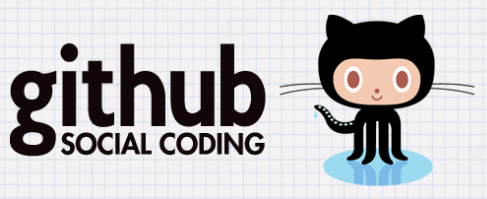
Risk Management Frameworks
SecurityRisk Management Frameworks
Risk Assessment should be considered separate from Application Threat modeling, although similar but Application Threat Modeling is more of a calculated approach.
ISO27001
BSI Grundschutz
NIST Cybersecurity…
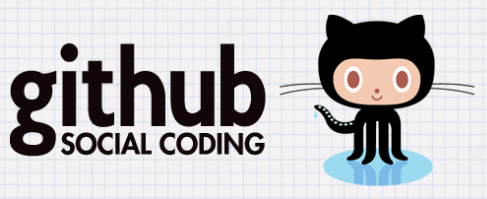
Threat Modeling
SecurityApplication Threat Modeling
Application Threat modeling should be considered separate from Risk Assessment, although similar but Application Threat Modeling is more of a calculated approach.
Threat modeling allows you to systematically identify…

LINUX – Network Throughput Tuning
LANGeneral Approach
To check what setting your system is using, use 'sysctl name' (e.g.: 'sysctl net.ipv4.tcp_rmem'). To change a setting use 'sysctl -w'. To make the setting permanent add the setting to the file 'sysctl.conf'.
[crayon-6990cd667ed50430976541/]
More…

CentOS – How do I safely delete old kernel versions ?
Linuxpackage-cleanup:
Using package-cleanup command which is a part of yum-utils package we can uninstall any number of old kernels automatically. As an example using --oldkernels --count=2 option with package-cleanup command the command…

ZFS – CENTOS Downgrade
ZFSZFS - Downgrade Commands for Centos:
To do the downgrade/re-install dance:
[crayon-6990cd667f32c164403550/]
[crayon-6990cd667f334335323821/]
[crayon-6990cd667f337024558565/]

ZFS – Tuning
ZFSZFS tuning for SAS3 Storage Tank
[crayon-6990cd667f4de281954583/]
ZFS tuning for SAS3 ALL SSD + nVME Storage Tank
[crayon-6990cd667f4e5494393127/]
Some more good advice:
SvennD
ZFS-Discuss

ZFS – SNMP
ZFSZFS - SNMP Extend Commands:
[crayon-6990cd667f69a479468919/]
LibreNMS:
https://community.librenms.org/t/zfs-support/1839
https://docs.librenms.org/#Extensions/Applications/#zfs
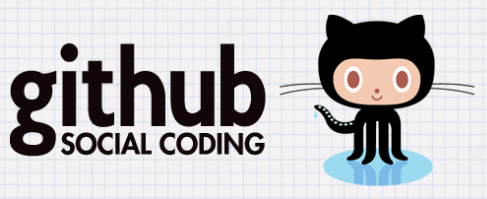
CentOS – NIC Teaming with LACP
LinuxA Comparison of Features in Bonding and Team
Feature
Bonding
Team
broadcast Tx policy
Yes
Yes
round-robin Tx policy
Yes
Yes
active-backup Tx policy
Yes
Yes
LACP (802.3ad) support
Yes (active only)
Yes
Hash-based…

Debian – How do you select the fastest mirror from the command line?
DebianI want to update my sources.list file with the fastest server from the command line in a fresh Ubuntu Server install. I know this is trivially easy with the GUI, but there doesn't seem to be a simple way to do it from from the command line?
[crayon-6990cd667fb10508654077/]
Automated…
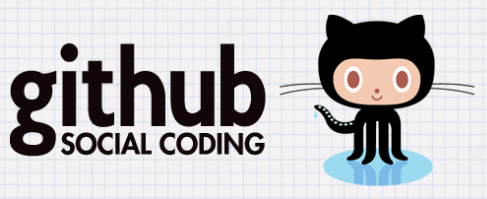
Git – use a proxy
githubConfigure Git to use a proxy
##In Brief
You may need to configure a proxy server if you're having trouble cloning or fetching from a remote repository or getting an error like unable to access '...' Couldn't resolve host '...'.
Consider…
